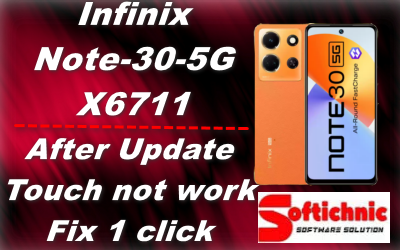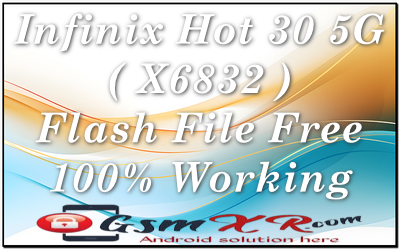Flashing your Lava O1 (model LZX413) involves installing new firmware or a custom ROM. This process can help resolve software issues, update the operating system, or customize the device. Here’s a general guide on how to flash your Lava O1:
Warning:
Flashing your phone can void the warranty, and if done incorrectly, it can brick your device. Proceed with caution and make sure to back up all your data before starting.
Requirements
1. **Lava O1 Firmware/ROM file:** Download the appropriate firmware or custom ROM for your device. Make sure it’s compatible with the Lava O1 LZX413 model.
2. **SP Flash Tool:** Software used to flash the firmware onto your device.
3. **USB Drivers:** Install the necessary USB drivers for Lava O1 on your computer.
4. **USB Cable:** A compatible USB cable to connect your phone to the computer.
5. **Backup:** Backup all important data from your phone as flashing will erase everything.
*Steps to Flash Lava O1 LZX413:*
#1. Install USB Drivers:**
– Download and install the USB drivers for Lava O1 on your computer.
– Ensure your computer recognizes the device when connected.
**2. Download SP Flash Tool:**
– Download SP Flash Tool from a reliable source.
– Extract the downloaded files to a folder on your computer.
**3. Download Firmware/ROM:**
– Download the stock firmware or custom ROM for Lava O1 LZX413.
– Extract the firmware files to a folder on your computer.
*4. Launch SP Flash Tool:**
– Open the folder where you extracted SP Flash Tool and run the `flash_tool.exe` file.
**5. Load Scatter File:**
– In SP Flash Tool, click on the “Download” tab.
– Click on the “Choose” button next to the “Scatter-loading File” field.
– Navigate to the folder where you extracted the firmware files and select the scatter file (usually named `MTxxxx_Android_scatter.txt`).
**6. Select Firmware Files:**
– The SP Flash Tool will load the firmware files automatically.
– Ensure all necessary files (like preloader, boot, recovery, system, etc.) are selected.
*7. Connect Your Phone:**
– Turn off your Lava O1 and remove the battery if possible.
– Connect your phone to the computer using the USB cable.
**8. Start Flashing:**
– In SP Flash Tool, click the “Download” button (with a green arrow).
– The tool will start flashing the firmware onto your device. You should see a progress bar.
**9. Wait for Completion:**
– Wait for the process to complete. Once done, you should see a green checkmark indicating a successful flash.
*10. Disconnect and Reboot:**
– Disconnect your phone from the computer.
– Reinsert the battery if you removed it and power on your device.
**Troubleshooting:**
– **Device Not Recognized:** Ensure drivers are installed correctly.
– **Stuck at Boot Loop:** Try performing a factory reset from recovery mode.
– **Error Messages in SP Flash Tool:** Double-check that you have the correct firmware and scatter file.
**Additional Tips:**
– Always use official or trusted sources for firmware files.
– Follow specific instructions provided with the firmware if available.
If you encounter issues or need specific files and instructions for the Lava O1 LZX413, you can check forums like XDA Developers or the official Lava support website.