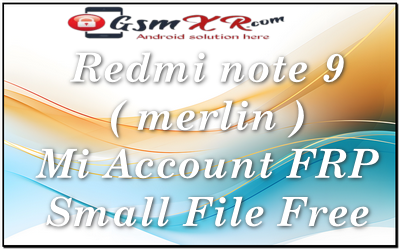If you want to use a flash tool to bypass the Mi account or remove the FRP (Factory Reset Protection) on your Redmi Note 9 MTK (Merlin), the most common tool for MTK devices is SP Flash Tool. This tool can be used to flash custom firmware, the official stock ROM, or even to bypass some locks.
Requirements:
- A Windows PC.
- USB Cable to connect your phone to the PC.
- SP Flash Tool: This is used for flashing the firmware on MediaTek devices.
- Stock ROM or Firmware: The official ROM for your device (Redmi Note 9 MTK).
- MTK Drivers: These are necessary for your PC to detect your MediaTek-based device.
Steps to Flash Redmi Note 9 using SP Flash Tool
Step 1: Prepare Your PC and Phone
- Install MTK USB Drivers:
- Before using SP Flash Tool, make sure your PC can recognize the MediaTek device. Download and install the MTK USB Drivers (search online or visit a trusted site to get the drivers).
- Download SP Flash Tool:
- Go to a trusted source like SP Flash Tool’s official website or trusted forums to download the latest version of SP Flash Tool.
- Download the Stock ROM for Your Device:
- Find the official stock firmware for the Redmi Note 9 MTK (Merlin). Ensure it’s the correct version to avoid issues.
Step 2: Install SP Flash Tool and Setup
- Extract the SP Flash Tool:
- Once downloaded, extract the SP Flash Tool on your computer.
- Run SP Flash Tool:
- Locate and open the folder where you extracted the tool, then double-click the
flash_tool.exefile to launch SP Flash Tool.
- Locate and open the folder where you extracted the tool, then double-click the
Step 3: Load the Firmware in SP Flash Tool
- Load the Stock ROM:
- Click the “Download” button in SP Flash Tool.
- Next, click the “Choose” button next to the “Scatter-loading File” field and navigate to the folder where you extracted your firmware. Select the
MTK...scatter.txtfile.
Step 4: Configure the Flash Settings
- Check Download Mode:
- Make sure to select Download Only mode (or Firmware Upgrade if you’re trying to update the ROM).
- If you are flashing a complete stock ROM, the tool will automatically show all partitions (boot, recovery, system, etc.).
- Disable Preloader (Optional):
- In some cases, it’s better to uncheck the Preloader option in SP Flash Tool to avoid issues while flashing the ROM, especially if you’re not recovering from a bootloop or other issues.
Step 5: Connect Your Phone in Download Mode
- Power Off Your Redmi Note 9:
- Power off the phone before connecting it to the PC.
- Connect the Phone to Your PC:
- Now, press and hold the Volume Down button while connecting your phone to the PC via USB. This will put the phone into Download Mode.
Step 6: Start the Flashing Process
- Click Download:
- Once the phone is detected (you’ll see a green checkmark or a message in SP Flash Tool), click the “Download” button in the tool to start flashing.
- Wait for Flashing to Complete:
- Flashing will take a few minutes. Do not disconnect the phone during this process, as it could brick the device.
Step 7: Reboot and Check
- Completion:
- When the flashing is done, you will see a green circle with a check mark, indicating that the flashing process was successful.
- Reboot Your Phone:
Disconnect the phone from the PC and turn it on. The device should boot into the new firmware.
Flash Tools;
New mtk+qualcomm drivers: Download
Sp flash Mtk latest tool GsmXr.com Download
XiaoMi Flash Qualcomm tool by GsmXr.com Download
File Name: Redmi note 9 ( merlin ) Mi Account frp
File Size: small
Redmi note 9 ( merlin ) Mi Account GsmXR.com Download
MORE> All Model Mi Account FRP File: Download
Online Flashing Unlocking Available Contact ME Support Waya Teamviwer Direct Click Whatsapp/+91 9289915006
Additional Tips:
- Backup Data: Flashing the firmware will erase all data on your device, so ensure you have a backup.
- Correct ROM Version: Double-check that you are using the correct ROM version for your specific device model. Flashing the wrong ROM may cause issues like boot loops or a bricked phone.
- Use a Trusted Source for Downloads: Always download SP Flash Tool and firmware from official or trusted sources to avoid malware or corrupted files.
Troubleshooting:
- If your phone doesn’t get detected by SP Flash Tool, reinstall the MTK drivers, and ensure that USB debugging is enabled (though it’s not needed for flashing, it may help in other scenarios).
- If you encounter errors or your device doesn’t boot after flashing, you may need to flash the ROM again, or in extreme cases, visit a service center.
By using SP Flash Tool, you can either restore the stock ROM or bypass certain locks like Mi Account or FRP on your Redmi Note 9. However, these processes come with risks, so proceed carefully.