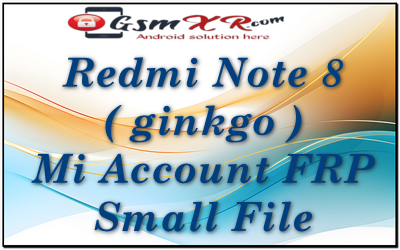If you’re facing an FRP (Factory Reset Protection) issue on the Redmi Note 8 (Ginkgo), this typically happens after performing a factory reset on the device. FRP is a security feature designed by Google to prevent unauthorized access to a device after a reset, especially in cases of theft or loss.
Here’s what you need to know and how you can potentially resolve the issue:
1. What is FRP (Factory Reset Protection)?
- FRP is a security feature implemented in Android devices that requires the device to be logged into a Google account to perform a factory reset.
- If you reset the phone without logging out of the Google account first, FRP will lock the device, and it will ask you to log in using the Google account that was previously synced to the device.
- This lock is a security measure to prevent unauthorized access to the device after a reset.
2. Steps to Bypass FRP on Redmi Note 8 (Ginkgo):
If you don’t remember the Google account credentials, you’ll face the FRP lock screen after performing a factory reset. Unfortunately, bypassing FRP legally requires the account credentials that were used before the reset.
If You Know the Google Account Credentials:
- Step 1: After the reset, when prompted for Google account credentials (email and password), enter the Google account that was previously logged into the device.
- Step 2: If you don’t remember the password, you can reset it by visiting the Google Account Recovery page using another device: https://accounts.google.com/signin/recovery.
- Step 3: Once you’ve reset the password, you can enter the new credentials on the Redmi Note 8.
If You Do Not Know the Google Account Credentials:
- Option 1: Contact the Previous Owner (If You Bought the Device Secondhand):
- If you purchased the phone second-hand, the device may still be linked to the previous owner’s Google account. You’ll need to get in touch with them to have them remove the device from their Google account remotely, or they can provide you with the login credentials.
- Option 2: Use Xiaomi’s Mi Account:
- If the device was also linked to a Mi Account, you may be able to unlock the phone using the associated Mi Account credentials. If you have access to the Mi Account login, sign in to complete the unlock process.
- Option 3: Contact Xiaomi Customer Support:
- If you’re the original owner and can prove it (e.g., showing a purchase receipt or original documentation), you can contact Xiaomi support to request assistance in unlocking the device. They may help you remove the FRP lock after verifying your ownership.
- Option 4: Bypass Tools:
- There are third-party tools available online that claim to bypass FRP locks. However, these methods are not recommended as they can compromise your device’s security, may not be legal in your country, or might void your warranty. Using such tools can also result in permanent damage to the device.
3. Prevention Tips for the Future:
To avoid running into the FRP lock in the future:
- Log out of your Google account before performing a factory reset.
- Remove your Mi Account from the device as well.
- Back up your account credentials in a secure location.
Flash Tools ;=============
New mtk+qualcomm drivers: Download
Sp flash Mtk latest tool GsmXr.com Download
XiaoMi Flash Qualcomm tool by GsmXr.com Download
File Name: Redmi Note 8 ( ginkgo ) Mi Account frp
File Size: small
Redmi Note 8 ( ginkgo ) Mi Account FRP GsmXR.com Download
MORE> All Model Mi Account FRP File: Download
Online Flashing Unlocking Available Contact ME Support Waya Teamviwer Direct Click Whatsapp/+91 9289915006
4. Important Note:
Bypassing FRP is a security feature designed to protect the device. If you purchased the device second-hand, you may want to confirm with the seller if the FRP lock is active or request them to remove it before you buy.
Let me know if you need more detailed help!