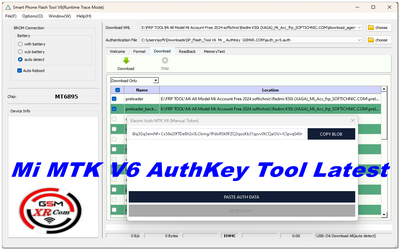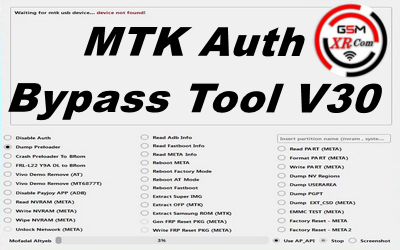Connect only Assistant / Recovery mode Just Wait Unlock Your Mobile Like Magic
If you are trying to remove a Google account from a Xiaomi device (such as to bypass FRP or simply to delete the account from the device), here are a few methods you can follow, depending on the situation. Please note, FRP (Factory Reset Protection) is a security feature that requires the Google account credentials after a factory reset to ensure that the device is not accessed by unauthorized users. Here’s what you can do in various situations:
1. Removing Google Account from Settings (Regular Method)
If you have access to the device and the account, you can remove a Google account directly from the settings:
- Open Settings on your Xiaomi device.
- Go to Accounts or Accounts & Sync.
- Select the Google account you want to remove.
- Tap Remove Account.
This method will remove the Google account from the device.
2. Factory Reset (If you have the Google credentials)
If you want to remove all data and accounts from the device, performing a factory reset might be an option. However, if the device has FRP enabled, you’ll need to enter the credentials of the Google account to set it up again after the reset.
- Go to Settings > About phone > Reset.
- Select Factory data reset.
- Confirm your selection and reset the phone.
3. Bypassing Google Account (FRP Removal)
If your device is locked due to FRP after a factory reset and you don’t have access to the Google account associated with the device, you’ll need to use an FRP bypass method or tool.
Common Steps for FRP Bypass:
- Download an FRP bypass tool compatible with Xiaomi devices (such as Mi FRP Tool or other third-party tools).
- Put the device into Fastboot mode or Recovery mode as required by the tool.
- Follow the instructions provided by the FRP tool to remove the Google account.
To connect Mi FRP Assistant Mode, follow the steps below:
how to connect Mi Frp Assistant Mode
- First Mobile Power off
- Press Hold Power & Vol Up Key Same Time
- Recovery Mode Show Click
- Connect With Mi Asistant Mode
- Connect Usb Cable Device conect
![Easily Bypass Xiaomi/Redmi/Poco FRP [MIUI 10-13]](https://www.isunshare.com/images/article/android/bypass-xiaomi-redmi-poco-frp/enter-miassistant.png)
Contact Admin For Any Issue Whatsapp :- +91 9289915006 Telegram :- t.me/gsmxr_admin
Mi FRP Instant Unlock Support Via Teamviwer Any disk Ultraviwer Order Now
Caution:
- Ensure you have the correct authorization to unlock the device. Bypassing FRP without permission may violate privacy and legal guidelines.
If you need detailed instructions on a specific FRP bypass tool or method, I can help guide you further! Let me know if you need more details on any of these steps.