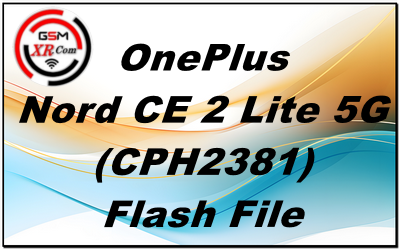To flash the OnePlus 11R 5G CPH2487 Project No = 22881, you would need to use a specialized tool that can help you install the correct firmware or custom ROM onto the device. Flashing a device can be done for various reasons such as updating, fixing a bricked phone, or installing a custom ROM. Below are the steps and tools commonly used to flash OnePlus devices like the OnePlus 11R 5G (CPH2487).
Common Tools for Flashing OnePlus Devices:
Oxygen Updater (For Official Updates):
- Oxygen Updater is a third-party app that helps users download and install official OxygenOS updates manually on OnePlus devices.
- This is a safe method to install official OTA updates if you want to manually update your phone without waiting for the official release.
OnePlus Fastboot (For Flashing ROMs and Firmwares):
- Fastboot is a tool that works through command line interface to flash firmware images directly onto your OnePlus device.
- You can use this method if you want to install a factory image or a custom ROM (like OxygenOS or LineageOS).
- Requirements: You need to unlock the bootloader of your device, enable Developer Options, and allow USB debugging.
Steps to use Fastboot for flashing:
Unlock Bootloader: First, unlock the bootloader of your OnePlus device if you haven’t done it already. This will wipe your device’s data.
- Go to
Settings > About Phone > Tap on Build Number 7 timesto enable Developer Options. - In Developer Options, enable
OEM UnlockingandUSB Debugging. - Connect your phone to your PC and run
fastboot oem unlock(make sure you have the fastboot tool installed on your PC).
- Go to
Install ADB and Fastboot: Install ADB and Fastboot tools on your PC.
- You can download the official ADB and Fastboot tools from here.
Download the Firmware: Download the official or custom ROM for the OnePlus 11R (make sure it is compatible with your phone model, CPH2487).
Boot into Fastboot Mode: Turn off your device and boot it into fastboot mode by holding the Volume Up + Power button simultaneously.
Flash the Firmware: Open a command prompt or terminal on your PC and navigate to the folder where the firmware files are stored. Use the following commands:
fastboot flash boot boot.img
fastboot flash system system.img
fastboot flash recovery recovery.img
fastboot reboot
OxygenOS Firmware Files (Manual Installation):
- You can manually download the official firmware (usually in
.zipformat) from the OnePlus website or other trusted sources. - After downloading the firmware, you can install it by using the local upgrade feature in the recovery mode.
Steps:
- Download the official OxygenOS firmware for the OnePlus 11R.
- Transfer the
.zipfile to your phone’s internal storage. - Reboot into Recovery Mode (hold Volume Down + Power).
- In recovery, select Install from Storage, choose the zip file, and start the installation process.
- You can manually download the official firmware (usually in
TWRP Recovery (Custom Recovery):
- TWRP (Team Win Recovery Project) is a custom recovery that allows for more advanced flashing features, such as installing custom ROMs, wiping partitions, or taking backups.
- Warning: Using custom recovery may void your warranty or cause data loss.
Steps to flash with TWRP:
- Unlock your bootloader (as explained above).
- Install TWRP recovery on your device by flashing it via fastboot.
- Boot into TWRP recovery (volume down + power).
- Install the desired ROM or firmware from TWRP.
OnePlus 11R 5G CPH2487 Flash File
CPH2487export_11_15.0.0.400EX01_2025010409590101
Phone Name = OnePlus 11R 5G & Ace 2
Project No = 22881
Contact Admin For Any Issue
Whatsapp :- +91 9289915006
Telegram :- t.me/gsmxr_admin
Caution:
- Unlocking the bootloader and flashing custom ROMs will wipe your device and may void your warranty. Make sure to backup important data before proceeding.
- Always use official or trusted firmware files to avoid bricking your device.
- Flashing and using custom recovery options can sometimes result in an unstable system or lost functionality. Always ensure the compatibility of ROMs with your specific device model (CPH2487).
Would you like a more detailed guide for a specific method mentioned above?
The OnePlus 11R 5G (model CPH2487) is a smartphone powered by the Qualcomm SM8475 Snapdragon 8+ Gen 1 chipset. This chipset is a high-performance SoC (System on Chip) built using a 4nm process technology, designed to provide top-tier performance in smartphones. Here are some key aspects of the device and its chip:
Key Features of OnePlus 11R 5G:
Processor: The Snapdragon 8+ Gen 1 offers:
- CPU: 1x Cortex-X2 core (up to 3.19 GHz) for heavy tasks, 3x Cortex-A710 cores (up to 2.75 GHz), and 4x Cortex-A510 cores (up to 2.0 GHz) for power efficiency.
- GPU: Adreno 730, providing improved graphics performance for gaming and high-end apps.
Display: The OnePlus 11R typically features a 6.7-inch AMOLED display with a high refresh rate (120Hz or similar), ensuring smooth visuals.
RAM & Storage: It offers various configurations, typically with 8GB or 16GB of RAM and UFS 3.1 storage options, ensuring fast performance and ample storage space for apps, photos, and videos.
Camera: The OnePlus 11R is expected to come with a versatile rear camera setup, potentially with a 50 MP main sensor, an ultra-wide lens, and a macro or depth sensor for improved photography.
Battery: Likely equipped with a 5000mAh or larger battery, supporting fast charging (potentially 100W or higher).
5G Connectivity: As the name suggests, the OnePlus 11R supports 5G connectivity for ultra-fast data speeds.
Snapdragon 8+ Gen 1 Features:
- Advanced AI Capabilities: Enhanced AI features for improved camera performance, app optimization, and user experience.
- Improved Power Efficiency: Compared to previous Snapdragon models, the 8+ Gen 1 offers better power efficiency, helping with longer battery life.
- Advanced Graphics: Suitable for high-end gaming and applications requiring a significant amount of graphical processing.
This combination of the Snapdragon 8+ Gen 1 processor and OnePlus’ optimization ensures that the OnePlus 11R 5G delivers excellent performance for daily tasks, gaming, multimedia, and multitasking.