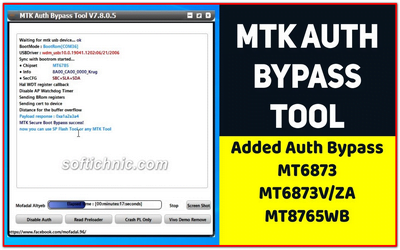MTK (MediaTek) devices often require specific tools and drivers for flashing firmware, unlocking bootloaders, or bypassing security measures. Here’s a brief overview of the tools and drivers you mentioned:
1. MTK –Sp (SP Flash Tool)
**SP Flash Tool** is a versatile and widely used tool for MediaTek devices. It allows users to flash firmware, custom ROMs, recovery images, and other files to their MediaTek devices. Here are some of its key features:
– **Firmware Flashing:** Flash stock or custom firmware on MediaTek devices.
– **Recovery Flashing:** Flash custom recovery images such as TWRP or CWM.
– **Backup & Restore:** Create backups of your device’s firmware and restore them when needed.
– **Memory Test:** Perform memory tests to check for bad blocks or other issues.
– **Parameter Configuration:** Customize various parameters before flashing.
2. LibUSB Driver
**LibUSB** is a library that provides generic access to USB devices. It’s often used in conjunction with tools like SP Flash Tool to facilitate communication between your computer and MediaTek device. The LibUSB driver is essential for ensuring that your computer can recognize and interact with the device correctly.
3. MTK Bypass Tool
The **MTK Bypass Tool** is used to bypass security measures on MediaTek devices. This is particularly useful for:
– **Removing FRP (Factory Reset Protection):** Bypassing Google account verification on a locked device.
– **Disabling Secure Boot:** Allows you to flash custom firmware on devices with secure boot enabled.
– **Unlocking Bootloaders:** Helps in unlocking the bootloader of MediaTek devices to install custom recoveries and ROMs.
Usage Instructions
Installing LibUSB Driver
1. **Download LibUSB**: Obtain the appropriate LibUSB drivers for your operating system.
2. **Install Driver**: Follow the installation instructions provided, ensuring you install the drivers correctly.
3. **Connect Device**: Connect your MediaTek device to your computer via USB.
Using SP Flash Tool
1. **Download SP Flash Tool**: Ensure you have the latest version of SP Flash Tool.
2. **Load Scatter File**: Download the firmware for your device and load the scatter file in SP Flash Tool.
3. **Select Components**: Choose the components you wish to flash (e.g., recovery, boot, system).
4. **Connect Device**: Turn off your device and connect it to your computer.
5. **Start Flashing**: Click the “Download” button in SP Flash Tool to begin the flashing process.
Using MTK Bypass Tool
1. **Download MTK Bypass Tool**: Ensure you have the latest version of the tool.
2. **Connect Device**: Connect your MediaTek device to your computer in the appropriate mode (usually powered off).
3. **Run Bypass Tool**: Follow the instructions provided by the tool to bypass security measures.
Precautions
– **Backup Data**: Always back up your data before flashing or bypassing security measures.
– **Correct Files**: Ensure you are using the correct firmware and scatter files for your specific device model.
– **Driver Compatibility**: Make sure the LibUSB drivers are compatible with your operating system and device.
– **Follow Instructions**: Carefully follow all instructions provided by the tools to avoid bricking your device.
If you have any specific questions or need detailed instructions for a particular task, feel free to ask!
MTK –Sp / LibUSB Driver / MTK Bypass Tool
All MTK –Sp Flash tool Auth Bypass; Download
LibUSB Driver: libusb-win32-devel-filter : Download
MTK Bypass Tool (Mediatek Auth Bypass Tool): Download