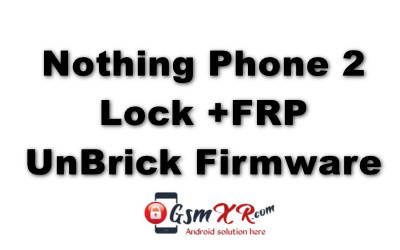✅ Nothing_OS_3.0
✅ Frp Remove
✅ Pin_Unlock
✅ Dead Boot Repair
✅ Nothing FlashTool
✅ March 2025 Security Patch
🌐 Download Link
Flashing your Nothing Phone (3a pro) is a process that allows you to install a fresh version of the device’s firmware, fix software issues, or update the device manually. It is essential to follow the official process to ensure the safety and functionality of your device. The official flashing process typically involves downloading the firmware from the official Nothing website or using their authorized software tools. Here’s how you can do it
Nothing Phone(3a) Pro_Nothing_OS_3.0_Frp_Remove+Pin_Unlock+UnBrick_Firmware_ GSMXR.COM
Backup Your Data: Before flashing your phone, make sure to back up all your important data such as contacts, photos, and messages, as flashing may wipe your device.
Install the Required Tools: Download the official Nothing USB drivers and the Nothing Software Update tool (or other necessary software depending on the specific flashing process). Ensure that you have the correct version of Android SDK installed for your PC if needed.
Download the Official Firmware: Visit the official Nothing website or their community forums to find the correct firmware file for your Nothing Phone (3a). Ensure you download the version specifically designed for your region or carrier.
Enter Fastboot Mode: To begin the flashing process, reboot your phone into Fastboot Mode by holding the volume down and power buttons simultaneously until the Fastboot screen appears.
Connect to PC and Flash: Using a USB cable, connect your phone to your computer. Run the appropriate commands or use the software tool to start flashing. Follow all on-screen instructions carefully to avoid issues.
Reboot and Set Up: After flashing is complete, your phone will reboot automatically. Follow the on-screen prompts to set up your device again. You can now restore your backup and enjoy your refreshed device.
Nothing Phone (3a) Pro Frp Remove+Pin Unlock Flash File
Not Free– file is paid If Agrey Then Download
Nothing Phone(3a Pro) About
As of now, Nothing has not officially released or announced any model called the Nothing Phone (3a Pro). However, if this is a potential upcoming model, it could follow a trend where a “Pro” variant is a more advanced or feature-rich version of the base phone.
For example, the Nothing Phone (1) and Nothing Phone (2) had standard versions and possibly could have “Pro” variants, which may feature improved specs such as better cameras, faster processors, more RAM, and additional features for a more premium experience.
If a Nothing Phone (3a Pro) does exist or will be released, we can expect it to be a higher-end version of the Nothing Phone (3a), with:
- Enhanced Performance: A more powerful chipset (possibly a higher-end Snapdragon 8-series processor or equivalent).
- Improved Camera System: A better camera setup for photography enthusiasts, with advanced sensors and software optimizations.
- Larger Battery: A bigger battery or more efficient power management for longer usage.
- Premium Materials: A more premium design with materials like glass or metal compared to the standard version.
- Faster Charging: Faster charging speeds for quicker battery top-ups.
Since Nothing is known for its unique and minimalist design, it’s possible that the (3a Pro) could follow the brand’s signature look with LED lighting and a clean software experience.
For now, though, this is purely speculative, and you’ll want to keep an eye on Nothing’s official announcements or trusted tech news sources for any confirmed details about the Nothing Phone (3a Pro).