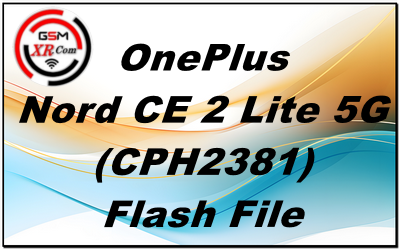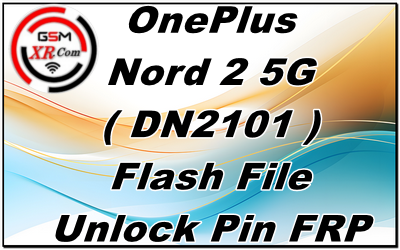To **unlock** the **OnePlus Nord AC2001**, it typically refers to unlocking the bootloader or unlocking the device for use with other carriers (network unlocking). Below are the two main types of unlocks and how to achieve them:
1. **Bootloader Unlocking:**
Unlocking the bootloader allows you to install custom ROMs, root the device, or make other system-level changes. Keep in mind that unlocking the bootloader may void your warranty, erase your data, and can sometimes lead to security risks if done improperly.
#### Steps to Unlock the Bootloader of OnePlus Nord AC2001:
1. **Backup your data**: Unlocking the bootloader will wipe your device, so make sure to back up everything you need (photos, contacts, apps, etc.).
2. **Enable Developer Options**:
– Go to **Settings > About phone**.
– Tap **Build number** 7 times to enable Developer Options.
3. **Enable OEM Unlocking and USB Debugging**:
– Go to **Settings > Developer options**.
– Enable **OEM unlocking** and **USB debugging**.
4. **Install ADB and Fastboot on your Computer**:
– If you don’t have ADB (Android Debug Bridge) and Fastboot installed on your PC, you need to install them. You can download the platform tools from the official Android developer website or install via package managers like **Homebrew** on macOS or **Chocolatey** on Windows.
5. **Connect your Device to the Computer**:
– Use a USB cable to connect your OnePlus Nord AC2001 to the computer.
6. **Open Command Prompt/Terminal**:
– Navigate to the folder where ADB is installed, then open a terminal/command prompt window there.
7. **Check Device Connection**:
– Run the following command to verify that your device is connected:
“`bash
adb devices
“`
– You should see your device listed.
8. **Reboot into Fastboot Mode**:
– Run the following command to reboot into fastboot mode:
“`bash
adb reboot bootloader
“`
9. **Unlock the Bootloader**:
– Once in fastboot mode, run this command to unlock the bootloader:
“`bash
fastboot oem unlock
“`
– Confirm the unlock on your device if prompted.
10. **Reboot the Device**:
– After the process completes, your device will reboot, and the bootloader will be unlocked.
– You may need to set up your device again as the unlock will wipe all data.
### 2. **Network Unlock (Carrier Unlock):**
If you are looking to **unlock the OnePlus Nord AC2001 for use with other carriers**, the process is different and typically involves contacting your carrier. Many carriers will unlock your phone after a certain period or if the phone is paid off.
#### Steps for Carrier Unlocking:
1. **Contact your carrier**:
– If the phone is locked to a specific carrier, you must contact the carrier’s customer support. They will provide you with an unlock code if you meet their criteria.
2. **Unlock via an Unlock Code**:
– The carrier may provide you with an unlock code. Once received, insert a SIM card from a different carrier into your phone, and the phone will ask for the unlock code.
– Enter the provided unlock code to unlock the device.
### Important Notes:
– **Risks**: Unlocking the bootloader can void warranties and may cause security issues if done improperly. It also wipes the device’s data.
– **Carrier Restrictions**: Some carriers may not allow network unlocking until certain conditions are met (e.g., contract completion, full payment, or account in good standing).
– **Legal Aspects**: In many regions, carrier unlocking is legal if you’ve met the necessary requirements, but it’s always best to check the specific laws in your area.
If you are unsure about the process or any of the steps, it is advisable to consult **OnePlus support** or your carrier for further assistance.
ABOUT.
The **OnePlus Nord AC2001** is a model within the **OnePlus Nord series**, a lineup of mid-range smartphones from OnePlus. Here are some key details about the device:
### Key Specifications:
1. **Display:**
– 6.43-inch Fluid AMOLED display
– Full HD+ resolution (2400 x 1080 pixels)
– 90Hz refresh rate for smoother interactions
2. **Processor:**
– Powered by the **Qualcomm Snapdragon 765G** chipset, which provides good performance for daily tasks and gaming.
– Adreno 620 GPU for graphics handling.
3. **Memory and Storage:**
– Typically comes with **6GB/8GB/12GB RAM** options
– Storage options: **64GB, 128GB, or 256GB** internal storage (non-expandable).
4. **Cameras:**
– **Rear Camera Setup:**
– 48MP primary camera with optical image stabilization (OIS)
– 8MP ultra-wide-angle camera
– 5MP depth sensor
– 2MP macro camera
– **Front Camera:**
– 32MP camera for high-quality selfies and video calls
5. **Battery:**
– **4115mAh** battery
– **30W Warp Charge** fast charging support
6. **Software:**
– Runs **OxygenOS** based on **Android 10**, with updates to later Android versions depending on the model’s release cycle.
7. **Other Features:**
– In-display fingerprint scanner
– 5G support
– USB Type-C port
– Dual SIM support
The **OnePlus Nord AC2001** is generally well-regarded for providing a balanced performance for its price, offering good display quality, decent cameras, and reliable battery life.
FILE PASSWORD PAID CONTACT ME +919289915006
ONEPLUS NORD AC2001 PiN FRP LOCK DONE DOWNLOAD