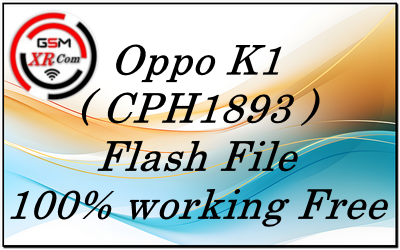Flashing an Oppo A3 Pro 5G (CPH2665) ( CPH 2639 ) involves reinstalling the phone’s firmware or operating system, which is typically done to fix issues like software corruption, boot loops, or to upgrade/downgrade the device. This procedure can be performed using several tools and methods, but it’s important to back up your data first as flashing usually wipes the device. Below is a general guide for flashing your Oppo A3 Pro 5G:
Requirements:
- A Computer: Windows PC is generally used.
- USB Cable: A reliable USB cable to connect your phone to the PC.
- Oppo USB Drivers: Install Oppo USB drivers on your PC for proper connection.
- Flashing Tool: You will need the correct tool to perform the flash. Common tools for Oppo phones are:
- Oppo MSM Download Tool
- SP Flash Tool (for MediaTek devices)
- Oppo Flash Tool
- Firmware: You will need the official firmware for your Oppo A3 Pro 5G (CPH2665). You can download it from the official Oppo website or other trusted sources.
Step-by-Step Guide to Flashing:
Step 1: Prepare Your PC
- Install the necessary Oppo USB drivers if you haven’t already.
- Download the appropriate firmware for your Oppo A3 Pro 5G (CPH2665).
Step 2: Download and Install Flash Tool
- Download the Oppo MSM Download Tool or another tool compatible with your device.
- Install the flashing tool on your computer.
Step 3: Boot Your Oppo A3 Pro 5G into EDL/Recovery Mode
- Power off your Oppo A3 Pro 5G.
- To enter EDL mode (Emergency Download Mode), you may need to press a combination of hardware buttons (such as Power + Volume Up or Power + Volume Down). You can also use a test point if necessary.
Step 4: Connect Your Phone to the PC
- Using a USB cable, connect your Oppo phone to the PC. The flashing tool should recognize the device in EDL mode.
Step 5: Load the Firmware into the Flash Tool
- Open the flashing tool.
- Browse and load the firmware you downloaded earlier into the tool.
Step 6: Start the Flashing Process
- Once the firmware is loaded and the device is connected, click the “Start” button in the tool to begin the flashing process.
- Wait for the process to complete. This may take a few minutes.
- Once the flashing is successful, your phone will reboot automatically.
Step 7: Complete Setup
- After flashing, your device should boot into the newly installed firmware.
- Set up your phone as you normally would.
-
Oppo A3 Pro 5G ( CPH2665 ) Flash File
- CPH2665export_11_14.0.1.605EX01_2024053123440000 (Project: 23305) Download Link
- CPH2639export_11_14.0.1.605EX01_2024053123400000 (Project: 23302) Download Link
Important Notes:
- Backup your data: Flashing wipes all data on the phone, so make sure to back up your contacts, apps, and other important files beforehand.
- Correct Firmware: Always download the correct firmware for your specific model (CPH2665) to avoid any compatibility issues.
- Battery Level: Ensure your device has at least 50% battery or is plugged in to prevent any interruptions during the flashing process.
If you are not confident in flashing the phone yourself, consider seeking help from a professional or an authorized Oppo service center.