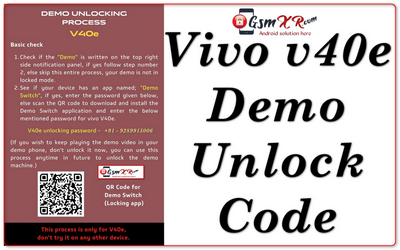vivo Y17 1901Bf flash file latest download and flash any official tools and sp flash tool
this file use mobile flashing unlocking frp logo hang dead mobile flash stock rom and mobile fully on
file use dead mobile flash logo file
How To Flash
1- Download the FLASH FILE e & Extract SP Flash tool.
2- Double click on Flash tool and open
3- launch the tool on your PC, Click on Scatter-Loading appearing on the Right side of the tool.
4- Now, firmware which will be in form “Android_scatter.txt”.
5- Click Download to start flashing.
6- Switch off your Mobile and Connect it to PC by press Volume down
7- It will lead you to Successful Flashing
Download Flash File Y17 1901Bf
y12 y15 y17 same file use dont worry
………………………………….
Support Now:>
Best Price Support via TeamViewer /All Mobile online flashing unlocking is available
All Box Dongle Activation credit available/Whatsapp Direct Chat Click +919289915006
………………………………….
about
There are many reviews available for the Vivo Y17, but overall it has received positive feedback. Some of the highlights mentioned in reviews include:
- The large 6.35-inch display is bright and vibrant with good viewing angles.
- The MediaTek Helio P35 processor provides good performance for everyday tasks and gaming.
- The 4GB of RAM ensures smooth multitasking and app switching.
- The triple-camera setup on the back is capable of taking good photos with decent detail and color accuracy.
- The 20MP front-facing camera is great for taking selfies.
- The 5000mAh battery provides long battery life, lasting a full day with heavy usage.
- The Funtouch OS 9.1 provides a smooth and responsive user experience.
- The fingerprint sensor is fast and accurate.
However, some reviewers have also pointed out that the device does not have fast charging support and the camera app can be slow to launch.
In summary, the Vivo Y17 is a good option for those looking for a mid-range smartphone with a large display, good performance, and a long-lasting battery.