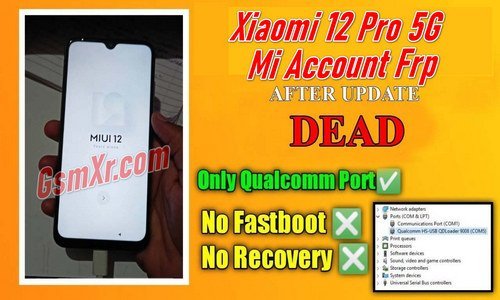How to flash Xiaomi_12_Pro_5G(zeus) mobile phone mi flash tool
Here are the general steps for flashing a Xiaomi device using Mi Flash Tool:
- Download and install Mi Flash Tool on your computer.
- Download the firmware Mi max prime for your device from the official website or any other reliable source.
- Turn off your device and put it into “Fastboot” mode by pressing the Volume Down and Power buttons simultaneously. And Test point/Fastboot to edl
- Connect your device to your computer using a USB cable.
- Open Mi Flash Tool and select the firmware file you downloaded.
- Click on the “Refresh” button to ensure that the tool has detected your device.
- Click on the “Flash” button to begin the flashing process.
- Wait for the flashing process to complete. This may take several minutes.
- Once the flashing process is complete, your device will automatically reboot.
Note: Before flashing, it is recommended to take a backup of your device data, as flashing will erase all data from the device. Also, make sure to use the correct firmware for your device and use at your own risk.
Driver Install First
New mtk+qualcomm drivers: Download
Flash Tools;
Sp flash Mtk latest tool GsmXr.com Download
XiaoMi Flash Qualcomm tool by GsmXr.com Download
——————————————
File Name: Xiaomi_12_Pro_5G(zeus) Mi Account frp free file
File Size: 5GB
Password> free
Tested file 100% working mi acount frp
Xiaomi_12_Pro_5G(zeus)_Mi_Acc_frp_GsmXR.com: Download
MORE> All Model Mi Account FRP File: Download
………………………………….
Contact Now:>
Best Price Support via TeamViewer /All Mobile online flashing unlocking is available
All Box Dongle Activation credit available/Whatsapp Direct Chat Click +919289915006
………………………………….
Xiaomi_12_Pro_5G Review
Xiaomi 12 Pro 5G (code-named “Zeus”) is a high-end smartphone manufactured by Xiaomi, a Chinese electronics company. It was first released in December 2021.
Here are some of its key specifications:
- Display: 6.81 inches, 3200 x 1440 pixels, AMOLED with a 120Hz refresh rate
- Processor: Qualcomm Snapdragon 8 Gen 1 (SM8450) with Adreno 730 GPU
- RAM: 8GB / 12GB
- Storage: 128GB / 256GB / 512GB (non-expandable)
- Rear camera: Quad-camera setup with a 50MP primary sensor, a 12MP ultra-wide sensor, an 8MP telephoto sensor, and a 48MP periscope telephoto sensor
- Front camera: 20MP sensor
- Battery: 5,000mAh with support for 120W fast charging and 50W wireless charging
- Connectivity: 5G, Wi-Fi 6, Bluetooth 5.2, GPS, NFC, USB Type-C
The Xiaomi 12 Pro 5G is a flagship smartphone that offers top-of-the-line specifications and features. Its large, high-resolution AMOLED display, powerful processor, and multi-camera setup make it a great choice for those looking for a high-end smartphone. Additionally, its fast charging capabilities and large battery capacity make it convenient for users who are always on the go.
Xiaomi_12_Pro_5G backup
To backup your Xiaomi 12 Pro 5G, you can follow these steps:
- Go to your phone’s Settings app.
- Scroll down and tap on “Additional Settings.”
- Tap on “Backup & reset.”
- Turn on “Back up my data” to enable automatic backup of your app data, Wi-Fi passwords, and other settings to your Google account.
- Tap on “Google account” and select the account you want to use for backup.
- Tap on “Backup now” to start a manual backup of your device.
Alternatively, you can use Xiaomi’s built-in backup tool called Mi Mover. Here’s how:
- Download and install the Mi Mover app from the Google Play Store.
- Open the app and tap on “Backup.”
- Select the data you want to back up, such as contacts, messages, photos, and apps.
- Tap on “Start” to begin the backup process.
- Once the backup is complete, you can save it to an external storage device or upload it to Mi Cloud.
It’s important to regularly back up your device to prevent data loss in case of device failure or accidental deletion of files.