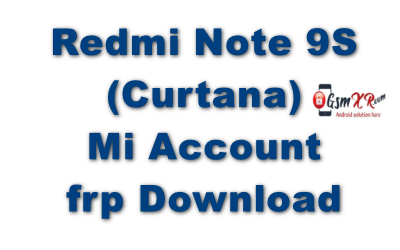A Mi Account is an account created on Xiaomi’s platform, which allows you to access a variety of Xiaomi services, including Mi Cloud, Mi Store, and other Xiaomi apps. It also enables you to sync your data, like contacts, messages, photos, and more, across different Xiaomi devices.
If you’re having trouble with your Mi Account, here are a few common issues and solutions:
**Forgot Mi Account Password**
– You can reset your password by visiting the [Mi Account Password Reset](https://account.xiaomi.com/pass/forgetPassword) page. You’ll need to enter the email address or phone number associated with your Mi Account to receive a password reset link or code.
2. **Locked Out of Your Device Due to Mi Account**
– If you’re locked out of your device and it’s asking for your Mi Account credentials, you need to enter the correct username and password to regain access. If you’ve forgotten your credentials, use the password reset option mentioned above.
3. **Remove Mi Account from Device**
– To remove a Mi Account from your device, go to **Settings > Mi Account** on your Xiaomi device and log out of your account. Make sure to remember or backup any important data before doing so.
4. **Two-Step Verification Issues**
– If you have two-step verification enabled and are having trouble receiving the code, make sure your phone number is active and correctly entered in your Mi Account settings.
5. **Mi Account Deactivation**
– If you want to deactivate or delete your Mi Account, you can do so by visiting the [Mi Account website](https://account.xiaomi.com/) and navigating to the account settings. Be aware that this will permanently delete all data associated with the account.
Driver Install First
New mtk+qualcomm drivers: Download
Flash Tools;
Sp flash Mtk latest tool GsmXr.com Download
XiaoMi Flash Qualcomm tool by GsmXr.com Download
——————————————
File Name:
Redmi Note 9S (Curtana) Mi Account frp free file
File Size: 80kb
Redmi Note 9S (Curtana) _Mi_Acc_frp_GsmXR.com: Download
MORE> All Model Mi Account FRP File: Download
———————————————–