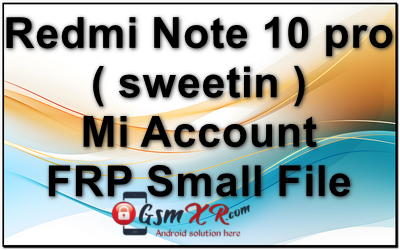To bypass the FRP (Factory Reset Protection) on a Redmi Note 10 Pro (codename: Sweetin), you typically need a few tools and files to proceed. The FRP is designed to prevent unauthorized access to the phone after a factory reset by requiring the user to log in with the Google account that was previously used on the device.
Please note that bypassing FRP may be illegal in some countries and could violate terms of service agreements, so proceed only if you are the legitimate owner of the device.
Here’s a general guide to bypassing FRP on a Redmi Note 10 Pro (Sweetin). This method requires the use of the small FRP file (also known as a patch file or FRP bypass file), and other tools. I will guide you through this:
Prerequisites:
- Windows PC (preferred)
- USB cable to connect the device to the computer.
- Mi Flash Tool or Fastboot tools installed on your PC.
- Custom FRP bypass file for the Redmi Note 10 Pro.
- Unlock bootloader: Make sure the bootloader is unlocked for the device. If it isn’t, you may need to unlock it first, which typically requires waiting a few days for approval from Xiaomi.
Steps to bypass FRP using the small FRP file:
- Unlock the Bootloader:
- If you haven’t already, unlock the bootloader of your device by following the instructions from the official Xiaomi Bootloader Unlock page.
- You’ll need a Mi Account that is linked to your phone to unlock the bootloader.
- Install ADB and Fastboot Tools:
- If you haven’t installed the ADB and Fastboot tools on your PC, download them from here.
- Extract the files to a folder.
- Download the Small FRP Bypass File:
- The small FRP file you’re referring to may be a specific flashable file or a combination of files that bypass the FRP lock. You can often find this file in specific FRP bypass forums or communities like XDA Developers.
- Make sure to download the correct FRP bypass zip file or patch file for the Redmi Note 10 Pro (Sweetin).
- Enter Fastboot Mode on Your Device:
- Power off your device.
- Press and hold the Volume Down button and then press the Power button simultaneously until you enter Fastboot mode.
- Your device should show a Fastboot logo on the screen.
- Connect the Device to the PC:
- Use a USB cable to connect the Redmi Note 10 Pro to your PC.
- Flash the FRP Bypass File:
- Launch Mi Flash Tool or use ADB/fastboot commands to flash the FRP bypass file to the device.
- If using Mi Flash Tool:
- Open the Mi Flash Tool, and load the small FRP bypass file you downloaded earlier.
- Select the option to flash the file to your device.
- If using ADB:
- Open a command prompt window in the folder where ADB is located.
- Run the following commands:
fastboot devices fastboot flash boot <small_FRP_bypass_file>.img fastboot reboot
- Restart the Device:
- Once the FRP bypass file has been flashed, reboot the device.
- The device should boot without the FRP lock and allow you to set it up without requiring the previous Google account.
Alternative FRP Bypass Methods:
- Using Test DPC and FRP bypass apps:
- Some users recommend using Test DPC and other apps to bypass the FRP by setting up a new profile. However, this method might require more technical steps and depends on the Android version you’re running.
- Mi Account Unlock Tool:
- Xiaomi offers specific tools for unlocking Mi Accounts, but this might not directly affect FRP. If your device is tied to an Mi Account, ensure that you have proper access credentials.
Important Notes:
- Data Loss: Bypassing FRP could erase all data on the device. Be sure to backup any important data before proceeding.
- Legality: Make sure you’re not violating any local laws or service terms by bypassing FRP.
- Avoid Untrusted Sources: Only download FRP bypass files from trusted sources like reputable forums (e.g., XDA Developers) to avoid malicious software.
If you need any additional guidance or specific steps for your model, feel free to ask!
Flash Tools;
New mtk+qualcomm drivers: Download
Sp flash Mtk latest tool GsmXr.com Download
XiaoMi Flash Qualcomm tool by GsmXr.com Download
File Name: Redmi Note 10 pro ( sweetin ) Mi Account frp
File Size: small
Redmi Note 10 pro ( sweetin ) Mi Acc frp GsmXR.com Download
MORE> All Model Mi Account FRP File: Download
Online Flashing Unlocking Available Contact ME Support Waya Teamviwer Direct Click Whatsapp/+91 9289915006