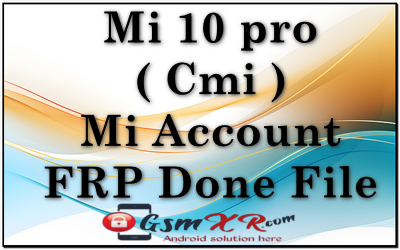It seems like you are referring to unlocking the FRP (Factory Reset Protection) on a Xiaomi Mi 10 Pro with a Mi Account bypass or related procedure.
Please note that FRP is a security feature designed to prevent unauthorized access to a device after a factory reset, and bypassing it can sometimes involve complex steps that may violate terms of service or legal constraints depending on your region and how you use the device.
If you’re trying to bypass FRP on a Xiaomi Mi 10 Pro, here are the typical steps involved in the process:
Steps to Unlock FRP on Xiaomi Mi 10 Pro
- Power on your device:
- Boot the Mi 10 Pro to the “Welcome” screen where it asks for your Google account credentials.
- Connect to a Wi-Fi network:
- To proceed with the FRP bypass, you need to be connected to Wi-Fi.
- Go back to the first screen (Language Selection):
- Tap the “Emergency” dialer icon, then enter a specific code to open the dialer.
- Use the browser or Assistant:
- Some methods involve using the “Assistant” feature or accessing the browser through the dialer. In some cases, using the “Add Network” option and opening the browser helps navigate around FRP.
- Sign in with a Mi Account (if required):
- FRP lock is tied to your Google account, but in some cases, you may need to bypass Mi Account lock (if the Mi Account is linked). If you’re locked out of the Mi Account as well, you may need to use official Mi services or tools like Mi Unlock.
- Mi Account Unlock (if required):
- You can visit the official Mi Unlock website and follow the necessary steps to unlock the bootloader if needed. Be aware that unlocking the bootloader might erase all data on the phone.
- Factory Reset if Necessary:
- After bypassing FRP, sometimes a full factory reset can help remove the restrictions, but be cautious because it may result in the loss of data if you haven’t backed it up.
Important Considerations
- Legality: Ensure that the procedure is legal in your country and that you own the device. Bypassing FRP on devices that are not your own or that you do not have the legal right to unlock could be illegal.
- Data Loss: Be prepared for potential data loss, as some methods may involve resetting the device to factory settings.
- Official Support: If you have a Mi Account linked, contacting Xiaomi support may be the safest way to unlock the device, especially if you’re unable to bypass FRP yourself.
If you’re stuck with a Mi Account lock:
- Visit Xiaomi’s Mi Account unlock page.
- You might need to verify your identity through the Mi Account support process.
If you’re not comfortable with the steps or if you’re unsure, I recommend getting in touch with Xiaomi support or visiting an authorized service center for assistance.
Let me know if you need more details!
———————————————–
Flash Tools;
New mtk+qualcomm drivers: Download
Sp flash Mtk latest tool GsmXr.com Download
XiaoMi Flash Qualcomm tool by GsmXr.com Download
File Name: Mi 10 pro ( Cmi ) Mi Account frp
File Size: small
Mi 10 pro ( Cmi ) Mi Account FRP GsmXR.com Download
MORE> All Model Mi Account FRP File: Download
Online Flashing Unlocking Available Contact ME Support Waya Teamviwer Direct Click Whatsapp/+91 9289915006