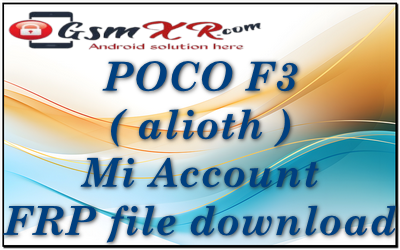If you’re looking to bypass the Mi Account FRP (Factory Reset Protection) on the POCO F3 (codename “alioth”), please note that bypassing or unlocking a Mi Account without proper authorization may be against the terms of service of Xiaomi, and in some cases, it could be illegal depending on your jurisdiction.
However, if you’re the legitimate owner of the device and you’re encountering the Mi Account FRP lock after a factory reset, here are some general steps you might follow to unlock it:
1. Recover Your Mi Account Password
- Go to the Mi Account Recovery Page: Open a web browser and visit Mi Account Recovery.
- Select “Forgot password”: Follow the instructions to reset your password using your registered email or phone number.
- Login to Mi Account: Once the password is reset, you should be able to log into your Mi Account on the POCO F3.
2. Using a PC to Bypass Mi Account
- Download Mi Unlock Tool: You can download and install the Mi Unlock Tool.
- Unlock Bootloader: You may need to unlock the bootloader of your device to remove the Mi Account lock. This requires permission from Xiaomi (usually through the Mi Unlock tool), and you need to apply for unlocking permission from Xiaomi’s official website.
3. Contact Xiaomi Support
- Provide Proof of Ownership: If you’re unable to recover your Mi Account credentials, you might need to contact Xiaomi customer support. They might ask for proof of purchase (like a receipt) and other information to verify ownership of the device.
- Mi Account Removal: If you can verify that you’re the rightful owner, they may help you unlock the device or remove the Mi Account from the phone.
4. Visit a Professional Service
- If you are unable to bypass the Mi Account FRP, you can visit a Xiaomi service center or a professional phone repair shop. They may offer a legitimate way to unlock the device, especially if you can provide proof of ownership.
Remember that unlocking or bypassing FRP on a device without authorization might void warranties or cause potential issues, so always proceed with caution.
Flash Tools;
New mtk+qualcomm drivers: Download
Sp flash Mtk latest tool GsmXr.com Download
XiaoMi Flash Qualcomm tool by GsmXr.com Download
File Name: POCO F3 ( alioth ) Mi Account frp
File Size: small ( distroy risk )
POCO F3 ( alioth ) Mi Account FRP GsmXR.com Download
MORE> All Model Mi Account FRP File: Download
Online Flashing Unlocking Available Contact ME Support Waya Teamviwer Direct Click Whatsapp/+91 9289915006