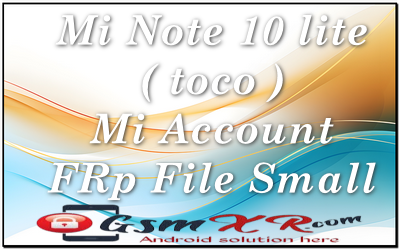To bypass or remove the Mi Account FRP (Factory Reset Protection) on a Mi Note 10 Lite (codename toco), it generally involves a few steps. Please note that performing these actions may void your warranty, and if the device is not your own, bypassing FRP could violate legal terms. Always ensure you have the proper authorization to perform these actions.
Here are the general steps to remove or bypass Mi Account FRP on a Mi device:
Prerequisites:
- Ensure you have a working internet connection (Wi-Fi or mobile data).
- A PC or laptop is required for some methods.
- USB cable to connect the phone to the PC.
Method 1: Using the Mi Unlock Tool (If You Have Account Credentials)
- Prepare the Phone:
- If you have access to the phone and the Mi Account credentials, the easiest way is to simply sign in with the Mi account linked to the phone.
- Unlock the Bootloader:
- Download and install the Mi Unlock Tool from the official Xiaomi website: Mi Unlock Tool.
- Log in with your Mi Account in the Mi Unlock Tool.
- Unlock the bootloader by following the tool’s instructions (you may need to enable Developer Options and USB Debugging on your phone).
- Factory Reset the Phone:
- After unlocking the bootloader, you can perform a factory reset to remove the FRP lock.
- Sign In With Your Mi Account:
- After resetting, sign in to the phone with your Mi Account credentials to complete the process.
Method 2: Using a Flashing Tool (For Advanced Users)
If you do not have the credentials to sign in and cannot access the phone’s settings:
- Download the Required Software:
- Download the Mi Flash Tool and the firmware for your specific Mi Note 10 Lite model (toco) from an official Xiaomi source or a trusted site.
- Put Your Phone into Fastboot Mode:
- Turn off the phone.
- Hold Volume Down + Power buttons simultaneously to boot into Fastboot Mode.
- Connect the Phone to the PC:
- Connect your phone to the PC using a USB cable.
- Flash the Firmware:
- Open the Mi Flash Tool on your PC.
- Select the downloaded firmware and click Flash to reinstall the stock ROM on the device.
This process will wipe all data on the phone, including the Mi Account.
Method 3: Using Third-Party Tools (For Advanced Users)
There are third-party tools available that claim to bypass Mi Account FRP, such as:
- MRT Dongle
- Mi Account Unlock Tool
These tools are often used by professionals and may require purchasing a license or hardware dongle. These tools usually bypass the FRP without needing the Mi Account credentials but proceed with caution as these may not always be safe.
============================
Flash Tools;
New mtk+qualcomm drivers: Download
Sp flash Mtk latest tool GsmXr.com Download
XiaoMi Flash Qualcomm tool by GsmXr.com Download
File Name: Mi Note 10 lite ( toco ) Mi Account frp
File Size: small
Mi Note 10 lite ( toco ) Mi Account FRP GsmXR.com Download
MORE> All Model Mi Account FRP File: Download
Online Flashing Unlocking Available
Contact ME Support Waya Teamviwer Direct Click Whatsapp/+91 9289915006
Important Notes:
- If you’ve purchased a second-hand device and the previous owner didn’t remove their Mi Account, it’s best to contact them for the account credentials to avoid any complications.
- Avoid using suspicious or unknown tools that could harm the device or compromise its security.
- If none of the methods work, consider reaching out to Xiaomi’s official customer support.
If you need more specific instructions or help with one of the methods, feel free to ask!