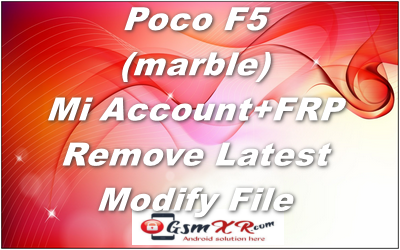Poco F5 (marble) Mi Account+FRP Create Latest Modify File 100% working Allwys need to be latest rom ve cearfully ask any problem
The Poco F5 is a mid-range smartphone known for its strong performance and good value. Here are some key features and specifications:
Display: 6.67-inch AMOLED display with a high refresh rate for smooth visuals.
Processor: Powered by a capable chipset (often the Snapdragon series), ensuring good performance for gaming and multitasking.
Camera: Usually features a multi-camera setup, including a high-resolution main sensor for quality photos.
Battery: Comes with a large battery capacity, supporting fast charging.
Software: Runs MIUI based on Android, offering various customization options.
Sure! Here are more detailed aspects of the Poco F5:
### Design
– **Build Quality**: Typically features a glass front and a plastic or glass back, giving it a premium feel.
– **Colors**: Often available in several attractive colors.
### Performance
– **RAM Options**: Usually comes with multiple RAM variants (e.g., 6GB, 8GB) to cater to different needs.
– **Storage**: Offers various internal storage options (e.g., 128GB, 256GB), often expandable via microSD.
### Camera Features
– **Main Camera**: Usually includes a high-resolution main camera (e.g., 64MP) along with additional sensors for depth, macro, or ultra-wide shots.
– **Selfie Camera**: Often equipped with a decent front-facing camera (e.g., 16MP) for selfies and video calls.
– **Camera Features**: Supports various modes like night mode, portrait mode, and video recording capabilities (e.g., 4K).
### Battery and Charging
– **Battery Life**: Generally has a large battery (around 5000mAh), providing all-day usage.
– **Fast Charging**: Supports fast charging technology, which significantly reduces charging time.
### Software
– **MIUI**: Runs MIUI, which includes features like app cloning, dark mode, and various customization options.
– **Updates**: Regular software updates for security and new features, though the frequency may vary.
### Connectivity
– **5G Support**: Most likely supports 5G networks for faster mobile data speeds.
– **Ports**: Typically includes a USB-C port, headphone jack, and dual SIM support.
### Additional Features
– **Fingerprint Sensor**: Usually located under the display or on the side for easy access.
– **Face Unlock**: Supports facial recognition for added security.
If you need more specific information about a particular feature or have any other questions, let me know!
Flashing a Qualcomm device, such as a Xiaomi smartphone,
involves several steps. Here’s a general guide on how to do it safely:
### Warning
Flashing your device can void your warranty, and improper flashing can brick your device. Always back up your data and proceed at your own risk.
### Requirements
1. **Computer**: A Windows PC is usually recommended.
2. **USB Drivers**: Install Qualcomm USB drivers on your PC.
3. **Flash Tool**: Download and install the latest version of tools like **Qualcomm Flash Image Loader (QFIL)** or **Mi Flash Tool**.
4. **Firmware**: Download the appropriate stock firmware for your device (ensure it’s compatible).
### Steps to Flash
#### 1. Install Drivers
– Install Qualcomm USB drivers to ensure your PC can recognize your device.
#### 2. Download Firmware
– Get the correct firmware for your Xiaomi device from reliable sources (official sites or forums).
#### 3. Boot into EDL Mode
– **Power off** the device.
– **Connect** the device to your PC using a USB cable while holding the **Volume Up** or **Volume Down** button (this may vary by device).
#### 4. Open Flash Tool
– Launch Mi Flash Tool**.
#### 5. Load Firmware
– In Mi Tool:
– Click on “Select Load XML”.
– Navigate to the firmware folder and select the appropriate XML file.
– In Mi Flash Tool:
– Click on “Select” and choose the folder where your firmware is located.
#### 6. Start Flashing
– In QFIL, click on “Download” to start flashing.
– In Mi Flash Tool, choose the flashing option (e.g., “Clean all” or “Save user data”) and click “Flash”.
#### 7. Wait for Completion
– The process may take a few minutes. Wait until you see a success message.
#### 8. Reboot
– Once flashing is complete, disconnect the device and reboot it.
### Post-Flashing
– Set up your device as new.
– Restore your data from backup if needed.
### Troubleshooting
– If your device doesn’t enter EDL mode, try different button combinations or ensure drivers are installed correctly.
– If flashing fails, double-check the firmware version and compatibility.
Poco F5(marble) Mi Account+FRP Remove File By GSMXR.COM
| File Small Size 4gb Qualcomm tool |
| Poco F5(marble) Mi Acc Frp USer data By GSMXR.COM Download |
| Qualcomm / MTK V5 /MTK V6 Auth Tools Download |
| Oppo MTK Qualcomm Latest driver Download |
| Contact me for suppport +919289915006 |