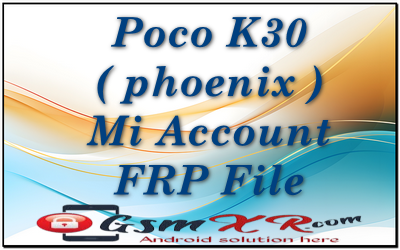If you’re trying to remove the FRP (Factory Reset Protection) or bypass the Mi Account on a Poco K30 (also known as “Phoenix”), please follow these general steps. However, please note that bypassing FRP or Mi Account is not always recommended, as it can be against the terms of service and violate privacy policies.
Here’s how to approach the issue if you’re the rightful owner of the device:
Method 1: Mi Account Removal via Device Settings (if you know the Mi Account credentials)
- Unlock the Device: If the phone is locked due to FRP or Mi Account protection, you’ll need to unlock it using your Mi Account credentials (email and password).
- Factory Reset the Device (if possible):
- Go to Settings > Accounts > Mi Account.
- Sign out of your Mi Account.
- Then go to Settings > About phone > Reset.
- Choose Factory Reset to erase everything.
- Re-Add the Mi Account:
- After the factory reset, sign in to the phone using your Mi Account.
Method 2: Use the Mi Unlock Tool (for unlocking the bootloader)
If you’ve forgotten your Mi Account credentials and cannot unlock the device using the standard method, the following process is for those who want to unlock the bootloader (this will allow for further steps like flashing a new ROM):
- Request Unlock Permission from Xiaomi:
- Visit the Mi Unlock page to request permission to unlock the device.
- You will need to sign in with your Mi Account and follow the procedure outlined.
- Unlock the Bootloader:
- Install Mi Unlock Tool on your PC.
- Connect the Poco K30 to the PC and follow the instructions to unlock the bootloader.
- Flash a New ROM (if necessary):
- After unlocking the bootloader, you can flash a new official or custom ROM to bypass the Mi Account lock.
- Use a tool like MiFlash to install a fresh ROM.
Method 3: Contact Xiaomi Support
If you’re unable to unlock the phone by yourself, the most straightforward solution is to contact Xiaomi Support and provide proof of ownership. They may be able to assist with removing the Mi Account lock.
Warning:
- Bypassing FRP or Mi Account lock could void your warranty or violate Xiaomi’s terms of service.
- Always ensure you’re the legitimate owner of the device before proceeding.
If none of the above methods work, or if you need more detailed guidance, I recommend reaching out to Xiaomi customer support or visiting an authorized service center.
===================
Flash Tools;
New mtk+qualcomm drivers: Download
Sp flash Mtk latest tool GsmXr.com Download
XiaoMi Flash Qualcomm tool by GsmXr.com Download
File Name: Poco K30 ( phoenix ) Mi Account frp
File Size: small
Poco K30 ( phoenix ) Mi Account FRP GsmXR.com Download
MORE> All Model Mi Account FRP File: Download
Online Flashing Unlocking Available Contact ME Support Waya Teamviwer Direct Click Whatsapp/+91 9289915006