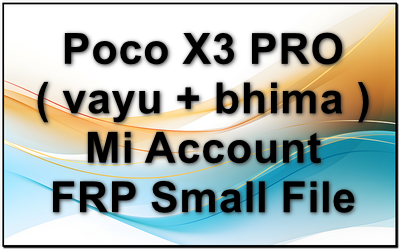If you’re referring to unlocking or managing the MI account on your Poco X3 Pro, here’s a general guide to help:
1. Adding or Logging into MI Account:
To add or log into your MI account on your Poco X3 Pro, follow these steps:
- Go to Settings:
- Open the “Settings” app on your Poco X3 Pro.
- Find MI Account:
- Scroll down and look for Mi Account. Tap on it.
- Sign in:
- Enter your MI account credentials (email/phone number and password) to log in. If you don’t have an account, you can create one.
2. Forgotten MI Account Password:
If you’ve forgotten your password, you can reset it by following these steps:
- Go to the Mi Account page in the settings.
- Tap on Forgot password?
- Follow the instructions to reset your password. You may need to provide a recovery email or phone number.
3. Removing MI Account from Device (Factory Reset):
If you wish to remove your MI account from the Poco X3 Pro before selling or giving away the device, make sure to log out of the MI account first.
To remove the MI account:
- Go to Settings > Mi Account.
- Select Sign Out.
- It might ask for verification (like your password or OTP).
- Once signed out, the MI account is disconnected from your device.
Important Note: If you factory reset your phone without removing your MI account, you will be prompted to log in again with the MI account to complete the setup after the reset (this is known as FRP lock). Make sure you know your MI account credentials.
4. MI Account for Unlocking Bootloader:
If you’re trying to unlock the bootloader of your Poco X3 Pro, you’ll need a MI account with a valid unlock request:
- Go to Settings > About phone > MIUI version, and tap it several times to unlock Developer options.
- Then, in Developer options, enable OEM Unlocking.
- Sign into your MI account in Settings > Mi Account.
- You can now apply for bootloader unlocking on the Mi Unlock website (if you haven’t already).
If you encounter issues with the MI account, feel free to specify, and I can guide you further!
Live Chat …… +91 9289915006
Driver Install First
New mtk+qualcomm drivers: Download
Flash Tools;
Sp flash Mtk latest tool GsmXr.com Download
XiaoMi Flash Qualcomm tool by GsmXr.com Download
FiLE NAME: Poco X3 PRO ( vayu + bhima )
Poco X3 PRO ( vayu + bhima ) Mi Acc frp GsmXR.com Download