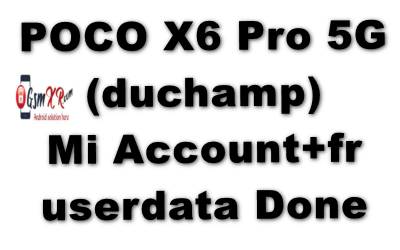about the process you’ve completed on the POCO X6 Pro 5G (codenamed “duchamp”). Here’s a breakdown of what each term typically means:
1. **Mi Account Removal**: This process involves removing the associated Mi Account from the device. A Mi Account is Xiaomi’s cloud-based service that allows users to sync data, find a lost phone, and more. Removing this account is necessary if you’re transferring ownership of the device or if you’ve forgotten the account credentials.
2. **FRP Bypass**: Factory Reset Protection (FRP) is a security feature on Android devices that prevents unauthorized access after a factory reset. Bypassing FRP is necessary if you’re locked out of your device and need to regain access.
3. **Userdata Reset**: This refers to wiping all user data from the device, returning it to its factory settings. This step is often done to prepare the device for a new user or to resolve software issues.
Completing all these steps means the device is now reset and free of any previous user accounts, ready for a fresh start.
If you need more detailed instructions, tools, or have any other questions, feel free to ask!
It sounds like you’re focusing on the Mi Account aspect of the POCO X6 Pro 5G (codenamed “duchamp”). Here’s what you might need to know about the Mi Account on this device:
Mi Account on POCO X6 Pro 5G
A Mi Account on Xiaomi devices, including the POCO X6 Pro 5G, is used for several services:
– **Cloud Backup**: Sync and back up data like contacts, messages, and photos.
– **Find Device**: Helps locate your device if it’s lost or stolen.
– **App Purchases**: Store payment details for easier transactions in the Xiaomi ecosystem.
– **Account Security**: Lock or wipe the device remotely if it’s lost or stolen.
### Why Remove or Bypass a Mi Account?
1. **Selling or Transferring the Device**: If you’re selling or giving away the device, removing your Mi Account ensures the new owner can set it up as their own.
2. **Forgotten Credentials**: If you can’t remember the account credentials and are locked out, bypassing or removing the account may be necessary.
3. **Device Reset**: Sometimes, you might need to reset the device completely, which requires removing the Mi Account first.
### How to Remove Mi Account:
1. **Through Settings**:
– Go to **Settings** > **Mi Account**.
– Sign in if prompted.
– Select **Sign Out** at the bottom.
– Follow the on-screen instructions to remove the account.
2. **Using Mi Account Unlock Tools**:
– If you’re locked out, you might need specialized software or services to remove the account. These tools can be risky, so it’s important to ensure they’re from trusted sources.
3. **Factory Reset Consideration**:
– If you perform a factory reset without removing the Mi Account first, the device will prompt for the Mi Account credentials upon reboot (this is the FRP feature).
If you’re dealing with an issue related to the Mi Account on the POCO X6 Pro 5G, like being locked out or unable to remove it, and need specific steps or tools, let me know!
| File Small Size MTK V6 tool support |
| POCO X6 Pro 5G(duchamp)Mi Account+frp data By GSMXR.COM Download |
| Qualcomm / MTK V5 /MTK V6 Auth Tools Download |
| Oppo MTK Qualcomm Latest driver Download |
| Contact me for suppport +919289915006 |