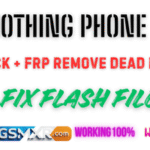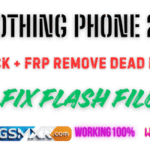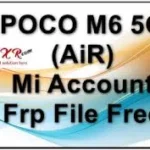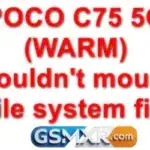Realme Flashing OTP Tool: What It Is and How to Use It
If you’re a Realme smartphone user looking to flash your device’s firmware, bypass FRP, or remove a lock screen, you may have come across the Realme Flashing OTP Tool. This tool is essential for unlocking and flashing newer Realme phones that require OTP (One-Time Password) verification during the flashing process.
In this blog post, we’ll explore what the tool does, how it works, and how to use it safely.
🔧 What Is the Realme Flashing OTP Tool?
The Realme Flashing OTP Tool is a specialized utility used to bypass the OTP (One-Time Password) requirement when flashing Realme smartphones using the official MSM Download Tool. Since 2020, Realme added OTP authentication to prevent unauthorized flashing or unlocking. This tool allows technicians and advanced users to bypass that security feature.
🚨 Why Do You Need the OTP Tool?
Realme implemented OTP verification as part of its security protocol during flashing. Every time you try to flash firmware using the MSM Download Tool, an OTP is required, which is typically only provided through authorized service centers.
The OTP Tool bypasses this process, allowing you to:
- Flash stock ROMs
- Unbrick soft-dead Realme phones
- Bypass FRP (Factory Reset Protection)
- Remove pattern or PIN locks
⚠️ Disclaimer: This tool should only be used on devices you own or have permission to work on. Unauthorized flashing may void your warranty or violate laws.
📱 Supported Devices
The Realme Flashing OTP Tool supports a variety of Realme devices, mostly those with Qualcomm chipsets. Common supported models include:
- Realme C series (C2, C3, C11, etc.)
- Realme Narzo series
- Realme 5, 5i, 5 Pro
- Realme 6, 6i (Qualcomm variants)
- And others with Snapdragon SoCs
Always check for model-specific compatibility before proceeding.
🧰 Required Tools & Files
Before you begin flashing, make sure you have:
- Realme Flashing OTP Tool
- MSM Download Tool
- Qualcomm USB Drivers
- Firmware for your specific device
- USB Cable
- A Windows PC
🛠️ How to Use the Realme Flashing OTP Tool
Here’s a simplified step-by-step guide:
- Install Qualcomm USB Drivers
Ensure your PC can recognize your Realme device in EDL (Emergency Download) Mode. - Download Firmware & MSM Tool
Get the official firmware package for your device model. - Put Device in EDL Mode
You can do this using button combinations or test point methods (varies by model). - Launch MSM Download Tool
Load the firmware and wait for the OTP prompt. - Run Realme OTP Tool
Open the Realme Flashing OTP Tool to automatically bypass OTP or generate the necessary code. - Start Flashing
Once the OTP check is bypassed, click “Start” in MSM Tool and wait for the flashing process to complete.
💡 Tip: Always back up your data before flashing. This process will erase everything on the phone.
⚙️ Pros and Cons of Using the OTP Tool
Pros:
- Saves time and money compared to going to a service center
- Can unbrick or recover dead devices
- No need for Realme account login
Cons:
- Risk of bricking if used incorrectly
- May void warranty
- Not officially supported by Realme
🧩 Realme Flashing Without OTP: Is It Safe?
Using tools like the Realme Flashing OTP Tool is generally safe if you know what you’re doing and use trusted sources. However, downloading from sketchy websites may infect your PC or device with malware. Always use verified links and ensure your antivirus is active.
📥 Where to Download the Realme Flashing OTP Tool
🚫 For legal and ethical reasons, we do not host or link directly to the tool here. Search for it from trusted forums like:
- GSM Developers
- XDA Developers
- Android Flashing communities
📝 Final Thoughts
The Realme Flashing OTP Tool is a powerful utility for those who frequently repair or modify Realme smartphones. Whether you’re recovering a bricked device or just want to reinstall firmware, this tool can save you a trip to the service center.
But remember: with great power comes great responsibility. Use such tools wisely and always on devices you own or have authorization to fix.