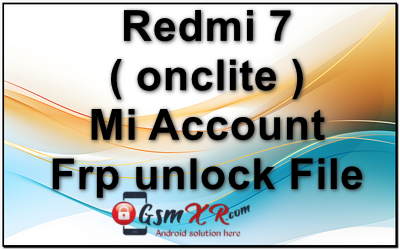To unlock the FRP (Factory Reset Protection) on a Redmi 7 device, you generally need to follow the right process and use specific files or tools. However, I want to emphasize that bypassing or unlocking FRP without authorization may be against the law in some regions, especially if you’re not the device’s owner or authorized user.
Here are general steps to unlock FRP on a Redmi 7, but you may need specific files depending on the tool or method you’re using:
Method 1: Using Xiaomi’s Mi Flash Tool (with authorized bootloader unlock)
- Unlock Bootloader: If you haven’t already, you need to unlock the bootloader of the device. You can request bootloader unlock permission from Xiaomi using the official Mi Unlock page.
- Install Mi Flash Tool: Download and install Mi Flash Tool on your PC.
- Download Mi Flash Tool from official sources.
- Download Fastboot ROM:
- Visit Xiaomi’s official website or a trusted forum (like XDA) to download the correct Fastboot ROM for your Redmi 7. Make sure you download the right version.
- Connect the Device in Fastboot Mode:
- Turn off your device.
- Press and hold the Volume Down button and connect the device to the PC using a USB cable to enter Fastboot mode.
- Flash the ROM:
- Open Mi Flash Tool, select the downloaded Fastboot ROM, and click on the “Flash” button to start the process.
- This will wipe the data on your device, including FRP settings.
- Reboot the Phone: After flashing, the device should boot up without the FRP lock.
Method 2: Using SP Flash Tool (For Mediatek Devices)
If your Redmi 7 is a Mediatek variant, you may need to use SP Flash Tool to remove FRP:
- Install SP Flash Tool: Download and install SP Flash Tool on your computer.
- Download the Scatter File and FRP Bypass Files:
- You’ll need the scatter file for your device, along with the FRP bypass files (like a custom recovery image or FRP remove script). You can find these on forums like XDA or other trusted sources.
- Enter Download Mode:
- Turn off the phone, then press the Volume Down key while connecting the phone to the PC. This should trigger the “Download Mode.”
- Flash FRP Files:
- Open SP Flash Tool, load the scatter file, and select the necessary FRP bypass files to flash.
- Reboot the Device: After flashing, reboot your phone, and it should no longer have the FRP lock.
Flash Tools;
New mtk+qualcomm drivers: Download
Sp flash Mtk latest tool GsmXr.com Download
XiaoMi Flash Qualcomm tool by GsmXr.com Download
File Name: Redmi 7 (onclite) Mi Account frp
File Size: small
Redmi 7 (onclite) Mi Account frp GsmXR.com Download
MORE> All Model Mi Account FRP File: Download
Online Flashing Unlocking Available Contact ME Support Waya Teamviwer Direct Click Whatsapp/+91 9289915006
Important Considerations:
- Backup Data: These processes generally erase all data from the device. Make sure you back up any important information beforehand.
- Device Warranty: Unlocking the bootloader or flashing the device may void your warranty, so proceed with caution.
- Legality: Ensure you’re legally allowed to unlock the device, especially if it’s not your personal phone.
You should proceed carefully and always use trusted sources when downloading tools or files. I would recommend looking at forums such as XDA Developers for more details about your specific device and the FRP unlocking process.
Would you like further guidance on any specific step?