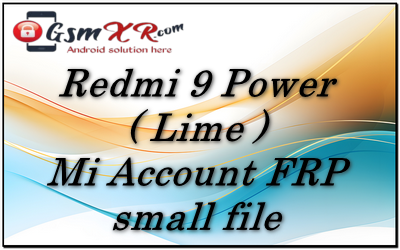Flashing the firmware on your Redmi 9 Power is a common method for bypassing FRP (Factory Reset Protection) and restoring the device to its default settings. Flashing typically involves reinstalling the official firmware using specific tools like Mi Flash Tool for Xiaomi devices. This process will erase all data on the device, so it should be done carefully.
Steps to Flash the Firmware on Redmi 9 Power (Lime)
Prerequisites
- Backup Data: Flashing will erase all data on the device. Make sure to back up anything important if possible.
- Computer: You’ll need a Windows PC or laptop for the flashing process.
- USB Cable: A good-quality USB cable to connect your phone to the computer.
- Drivers: Install the necessary Xiaomi USB drivers on your computer to recognize the device.
Step 1: Download the Required Tools and Files
-
Mi Flash Tool:
- Download the latest Mi Flash Tool from the official website: Mi Flash Tool.
- Extract the contents of the tool to a folder on your PC.
-
Redmi 9 Power (Lime) Firmware:
- Download the official fastboot firmware for your device. Make sure to choose the correct version for your specific model.
- You can find the official firmware on the Xiaomi Mi Forum or third-party websites like XDA.
Step 2: Prepare the Device for Flashing
-
Unlock Bootloader: If your device’s bootloader is locked, you’ll need to unlock it first. Xiaomi devices require an unlocked bootloader to flash firmware via Fastboot mode.
-
To unlock, go to Settings > About Phone, tap MIUI version multiple times until Developer Options is unlocked.
-
Then enable OEM Unlocking and USB Debugging under Developer Options.
-
Use the Mi Unlock Tool to unlock the bootloader.
Note: Unlocking the bootloader will erase all data on the phone.
-
-
Boot the Device into Fastboot Mode:
- Power off your Redmi 9 Power.
- Press and hold Volume Down + Power simultaneously until you see the Fastboot logo on the screen.
- Connect the phone to the PC using the USB cable.
Step 3: Install the Mi Flash Tool
- Open the folder where you extracted the Mi Flash Tool.
- Run the MiFlash.exe file to start the tool.
Step 4: Flash the Firmware
-
Load the Firmware in Mi Flash Tool:
- In Mi Flash Tool, click the “Select” button and browse to the folder where you downloaded the firmware (the fastboot ROM).
- Select the folder containing the firmware files.
-
Start Flashing:
- Click the “Flash” button in the Mi Flash Tool. This will start the process of flashing the firmware onto your device.
- The tool will verify the device, and if everything is correct, the flashing process will begin.
- Wait for the process to complete. This may take several minutes.
-
Reboot:
- Once the flashing is done, the Mi Flash Tool will display a success message.
- Disconnect your phone from the PC.
- The phone will automatically boot into the newly flashed firmware.
Step 5: Set Up the Device
Once the device restarts, it should no longer have the FRP lock, and you can set it up as a new device. You will have to go through the initial setup process, including language selection, Wi-Fi connection, and signing into your Google account.
Flash Tools;
New mtk+qualcomm drivers: Download
Sp flash Mtk latest tool GsmXr.com Download
XiaoMi Flash Qualcomm tool by GsmXr.com Download
File Name: Redmi 9 Power ( Lime ) Mi Account frp
File Size: Small
Redmi 9 Power ( Lime ) Mi Account FRP GsmXR.com Download
MORE> All Model Mi Account FRP File: Download
Online Flashing Unlocking Available Contact ME Support Waya Teamviwer Direct Click Whatsapp/+91 9289915006
Important Notes
- Data Loss: Flashing the device will erase all data, including apps, settings, and personal files. Ensure you’ve backed up any important data before proceeding.
- Battery Level: Make sure your device has at least 50% battery charge before flashing to avoid interruptions during the process.
- Use Official Sources: Only download firmware and tools from official sources to avoid corrupted files or malware.
- Unlocking Bootloader Warning: Unlocking the bootloader can void your warranty, and the process may take a few days if you use Xiaomi’s official unlocking procedure.
Flashing is a fairly technical process, so make sure to follow each step carefully to avoid bricking your device. If you’re unsure about any of the steps, consider seeking help from a professional or visiting an authorized Xiaomi service center.