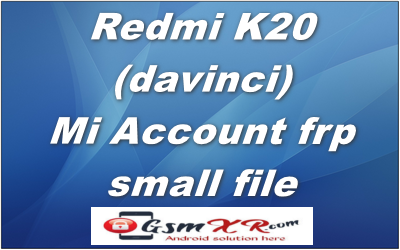Redmi k20 mi account frp 100% working file use any tool free unlock And dont have any tools conatct me instant support your work
The Redmi K20, also known as Davinci, is a smartphone released by Xiaomi in 2019. It features a sleek design with a 6.39-inch AMOLED display, an in-display fingerprint sensor, and a pop-up front camera, which gives it a modern look without notches.
Here are some key specifications:
– **Processor**: Qualcomm Snapdragon 730
– **RAM**: Available in 6GB or 8GB options
– **Storage**: 64GB, 128GB, or 256GB (non-expandable)
– **Rear Cameras**: Triple camera setup (48 MP main, 13 MP ultra-wide, 8 MP telephoto)
– **Front Camera**: 20 MP pop-up camera
– **Battery**: 4000 mAh with fast charging support
– **OS**: MIUI based on Android
Flashing a Xiaomi device with a Qualcomm chipset involves several steps. Here’s a general guide:
### **Prerequisites:**
1. **Backup Your Data**: Flashing will erase all data on the device.
2. **Install Drivers**: Make sure you have the necessary USB drivers for your device installed on your computer.
3. **Download Tools and Firmware**:
– **Mi Flash Tool**: Download the latest version from the official Xiaomi website.
– **Firmware**: Download the correct Fastboot ROM for your specific device model from the Xiaomi website.
**Steps to Flash:**
1. **Enable USB Debugging and OEM Unlocking**:
– Go to **Settings** > **About phone** > tap **MIUI version** seven times to enable Developer options.
– Go to **Settings** > **Additional settings** > **Developer options** > enable **USB debugging** and **OEM unlocking**.
2. **Boot into Fastboot Mode**:
– Power off your device.
– Press and hold the **Volume Down** + **Power** buttons simultaneously until you see the Fastboot logo.
3. **Connect Your Device**:
– Use a USB cable to connect your device to the computer.
4. **Open Mi Flash Tool**:
– Run the Mi Flash Tool on your computer.
– Click on the **Select** button and navigate to the folder where you extracted the Fastboot ROM.
5. **Flash the ROM**:
– In the Mi Flash Tool, you’ll see options like **Clean all**, **Save user data**, and **Clean all and lock**. Choose based on your preference:
– **Clean all**: Erases all data.
– **Save user data**: Keeps your data (may not work in all cases).
– Click on **Flash** to start the process.
6. **Wait for the Process to Complete**:
– The tool will indicate when the flashing is complete. Your device will automatically reboot.
7. **Set Up Your Device**:
– After rebooting, you may need to set up your device as new.
### **Cautions**:
– Ensure you are using the correct ROM for your specific device model to avoid bricking.
– Flashing may void your warranty.
If you encounter any issues, please provide details, and I can help troubleshoot!
Driver Install First
New mtk+qualcomm drivers: Download
Flash Tools; Live ChatWhatsapp
Sp flash Mtk latest tool GsmXr.com Download
XiaoMi Flash Qualcomm tool by GsmXr.com Download
File Name: Redmi K20 (davinci) Mi Account frp free file
File Size: small
Password> free
Tested file 100% working mi acount frp
Redmi K20 (davinci) Mi Acc frp GsmXR.com: Download
MORE> All Model Mi Account FRP File: Download