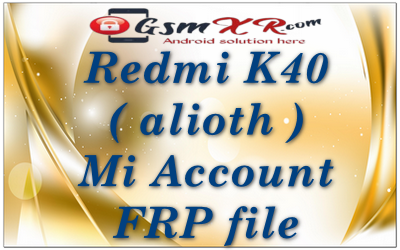If you are looking to bypass or remove the Mi Account FRP (Factory Reset Protection) on your Redmi K40 (Alioth), please keep the following in mind:
What is FRP (Factory Reset Protection)?
Factory Reset Protection (FRP) is a security feature implemented by Xiaomi (and Android in general) to prevent unauthorized access to a device after it has been reset. If you perform a factory reset on a device linked to a Mi account, it will ask for the Mi account credentials (email and password) used on the device before the reset. This is intended to protect the phone from theft or unauthorized use.
How to Remove or Bypass Mi Account FRP on Redmi K40 (Alioth):
- Using Mi Account Credentials: The easiest and most legal way to bypass the FRP lock is to log into the device with the Mi account credentials that were previously used on the phone. If you forgot your Mi account password or email, you can attempt to recover it using the official Mi account recovery process on Xiaomi’s website:
Once you have recovered your credentials, you can log in to the device and remove the FRP lock.
- Contact Xiaomi Support: If you’re unable to access the Mi account, the next best option is to contact Xiaomi Support. They may require proof of ownership (such as the original purchase receipt) to assist you in unlocking the device. Xiaomi has a support page here:
- Using Mi Unlock Tool (Requires Bootloader Unlocking): If you are trying to bypass the Mi FRP lock using more advanced methods, such as unlocking the bootloader, you can use Xiaomi’s official Mi Unlock Tool. However, this will only work if you have the permission to unlock the bootloader (which might require an official authorization request).
- You will need to sign in to the Mi account that is linked to the phone.
- After unlocking the bootloader, you can reflash the device using Mi Flash Tool, but this might not bypass FRP directly.
- Advanced Methods and Risks: There are third-party methods/tools (such as unlocking the bootloader, using custom recovery, or flashing a custom ROM) that may allow you to bypass the FRP lock. However, these methods are risky and may void your warranty, cause data loss, or even brick your device. Moreover, using unofficial methods may violate Xiaomi’s terms of service or local laws.
Warning: It’s important to only use trusted sources and follow guidelines carefully when attempting advanced methods.
Summary:
- Best Option: Use the original Mi account credentials to bypass the FRP lock.
- Alternatives: Contact Xiaomi support for assistance.
- Advanced Methods: Unlock the bootloader and flash firmware using Mi Unlock Tool, but proceed with caution and only if you are sure about the process.
If you are unable to recover the Mi account and need further assistance, I recommend reaching out to Xiaomi’s official support.
It seems you’re looking for the FRP (Factory Reset Protection) file for a Redmi K40 (Alioth) device. However, it’s important to be cautious when handling such files, as they are tied to security features and often require authorization for proper use.
Here are a few key points to keep in mind:
- FRP Lock: FRP is a security feature that protects your device from unauthorized access if it’s been factory reset. To bypass or remove FRP, you usually need to log in to the device using the original Mi account associated with it.
- Mi Account FRP File: Unfortunately, the FRP bypass methods often require authorized software or tools that are specific to the device, like unlocking the bootloader or using Mi Flash Tools. Files such as these aren’t typically shared due to security reasons, as misuse could compromise the integrity of the device and violate privacy.
- Official Support: If you’ve forgotten your Mi account credentials, the safest and most legal method is to contact Mi support directly. They can help you with account recovery. You might need proof of ownership for them to assist in unlocking the device.
- Warning: Downloading FRP files from unofficial sources is risky, as it might involve malware or unauthorized procedures that could damage your device or cause data loss. Always ensure you’re using official methods for bypassing or unlocking a phone.
If you need assistance with specific steps, I can guide you on using official tools like Mi Unlock or help with Mi account recovery. Would you like more information on this?
Flash Tools;
New mtk+qualcomm drivers: Download
Sp flash Mtk latest tool GsmXr.com Download
XiaoMi Flash Qualcomm tool by GsmXr.com Download
File Name: Redmi K40 ( alioth ) Mi Account frp
File Size: Small
Redmi K40 ( alioth ) Mi Account FRP GsmXR.com Download
MORE> All Model Mi Account FRP File: Download
Online Flashing Unlocking Available Contact ME Support Waya Teamviwer Direct Click Whatsapp/+91 9289915006