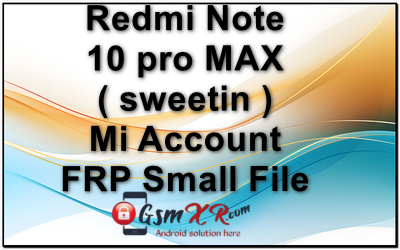It looks like you’re dealing with a Redmi Note 10 Pro Max (code name “Sweetin”) and you’re facing an issue related to Mi Account FRP (Factory Reset Protection), which is commonly encountered after a factory reset when the device is still associated with an active Mi account.
If you are attempting to remove the Mi Account FRP lock, it’s important to note that bypassing FRP or any form of account lock is often against the terms of service of the manufacturer and may be illegal or unethical depending on your situation. That said, if you are the legitimate owner of the device and you’ve forgotten your Mi account credentials, here are some steps you can take to resolve the issue:
Steps to Bypass Mi Account FRP on Redmi Note 10 Pro Max (Sweetin):
1. Using the Mi Account Credentials (Official Way):
- The easiest and most legal method is to log into the device using your Mi account credentials (email and password) that were previously linked to the phone.
- If you’ve forgotten your credentials, you can reset your Mi account password through the Mi account website.
- Once you reset your password, use it to log into the device.
2. Unlocking the Mi Account (If You Forgot the Password):
- If you have access to the recovery email or phone number linked to your Mi account, you can recover your account by:
- Going to the Mi Account recovery page.
- Select “Forgot password?” and follow the prompts to reset your password.
3. Mi Unlock Tool:
- If the device is still linked to a Mi account and you’re unable to bypass it, you can try using Mi Unlock Tool. However, this method requires the device to be associated with your Mi account and a valid unlocking permission.
- To unlock the bootloader via the Mi Unlock Tool, you need to:
- Visit the Mi Unlock official page to apply for bootloader unlock permission.
- Follow the instructions to unlock the bootloader and bypass the FRP.
Note: Unlocking the bootloader will erase all data on the device, and if you don’t have permission to unlock the bootloader, this method may not work.
4. Contact Mi Support:
- If you’ve tried everything and are still unable to access your phone, your best option is to contact Xiaomi customer support. They can help with unlocking the device, provided you can prove ownership.
- You can reach Xiaomi’s official support at: Mi Support.
5. Check for Software Solutions (Caution):
- There are some third-party tools available that claim to help bypass FRP and unlock Mi accounts, but use them with caution as they may violate terms of service, cause data loss, or even damage the device. It’s best to rely on official methods.
6. Factory Reset (If You Have Access to Mi Account):
- If you are able to access the device after login, you may try to perform a factory reset from Settings > About Phone > Reset. After resetting, you’ll need to log into the Mi account again to proceed.
Important Notes:
- Legal Implications: Be cautious when bypassing FRP. Make sure you’re the rightful owner of the device.
- Data Loss: Any method of unlocking the Mi account could result in data loss (especially bootloader unlocking or factory reset).
- Verification: If you’re unsure about any step, contacting Xiaomi support is the safest option.
If none of these methods work for you, I would recommend reaching out to the manufacturer directly or visiting an authorized service center for assistance.
Let me know if you need more guidance!
Flash Tools;
New mtk+qualcomm drivers: Download
Sp flash Mtk latest tool GsmXr.com Download
XiaoMi Flash Qualcomm tool by GsmXr.com Download
File Name: Redmi Note 10 pro MAX ( sweetin ) Mi Account frp
File Size: small
Redmi Note 10 pro MAX ( sweetin ) Mi Acc frp GsmXR.com Download
MORE> All Model Mi Account FRP File: Download
Online Flashing Unlocking Available Contact ME Support Waya Teamviwer Direct Click Whatsapp/+91 9289915006