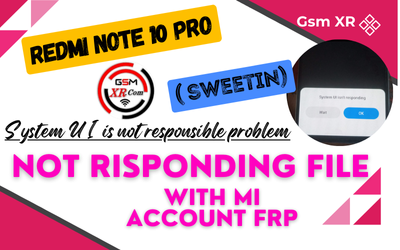If your Redmi Note 10 Pro is dead (not powering on, unresponsive, or stuck on a screen), here are some steps you can try to resolve the issue:
1. Check for Power:
- Charge the Phone: Sometimes, the battery may be completely drained. Plug your phone into a charger and let it charge for at least 30 minutes to 1 hour, then try turning it on by holding the Power button.
- Use a Different Charger/Cable: If it doesn’t turn on after charging, try using a different charging cable or adapter to rule out the possibility of a faulty charger.
2. Force Restart:
- Hold down the Power button and the Volume Down button simultaneously for about 10–15 seconds. This might force the phone to restart, even if it’s unresponsive.
3. Enter Recovery Mode:
If a force restart doesn’t work, try booting into recovery mode:
- Turn off the phone (if it’s not already off).
- Press and hold the Volume Up button + Power button together.
- Keep holding both buttons until the Mi logo appears.
- Once you’re in the recovery mode, you can try options like Wipe Cache or Reboot the device.
4. Try Fastboot Mode:
Fastboot mode can sometimes be used to recover your device or flash a firmware update.
- Turn off your device (if possible).
- Hold the Volume Down button and the Power button together until you see the Fastboot screen.
- If it boots into Fastboot, you may need to use a PC tool (like Mi Flash Tool) to flash the device, which can be a bit more advanced.
5. Check for Physical Damage:
- Inspect your phone for any signs of physical damage, especially water or screen damage. If the phone has been dropped or exposed to moisture, it might be causing issues.
6. Try a Different Battery (If Possible):
- If you’re comfortable with it, and if it’s possible on your model, you could try replacing the battery. Sometimes a completely dead or faulty battery can cause the phone not to power on.
7. Visit Service Center:
If none of these methods work, the issue might be hardware-related (like a faulty power button, motherboard, or battery). In this case, it’s best to visit an authorized Mi service center to have the phone inspected and repaired.
Let me know if any of these steps help or if you need further assistance!
Flash Tools;
New mtk+qualcomm drivers: Download
Sp flash Mtk latest tool GsmXr.com Download
XiaoMi Flash Qualcomm tool by GsmXr.com Download
Redmi Note 10 Pro ( sweetin ) Not Risponding File With Mi Account FRP
| File password, softichnic.com |
Redmi Note 10 Pro & Max sweetin risponding DOWNLOAD
Redmi Note 10 Pro and Redmi Note 10 Pro Max, and that you’re experiencing an issue where the phones are not responding well or acting slowly, possibly with a “sweetin” (I’m assuming you’re referring to lag or unresponsiveness). If that’s the case, here are some steps you can take to try and resolve the issue:
-
Restart the Phone: A simple restart can sometimes help clear up minor performance issues.
-
Clear Cache: Over time, cached data can slow down your device. You can clear the cache for individual apps or perform a system-wide cache clear. To clear the cache:
- Go to Settings > Storage > Cached data > Tap to clear.
-
Update Software: Ensure that your device is running the latest software. Go to Settings > About phone > System updates to check for updates.
-
Disable/Uninstall Unnecessary Apps: Extra apps running in the background can take up memory and cause the phone to lag. Remove or disable any apps you don’t use often.
-
Free Up Storage: If your phone’s storage is close to full, it could slow things down. Check under Settings > Storage to see if there’s enough free space. Delete unnecessary files or move them to cloud storage.
-
Check for Background Apps: Apps running in the background can consume resources and make the phone slow. Close unnecessary apps by using the recent apps menu or use Developer options to limit background processes.
-
Reset to Factory Settings: If none of the above steps work and your phone is still slow, you might want to consider doing a factory reset. This will erase all your data, so be sure to back up your important information first. Go to Settings > About phone > Factory reset.
Let me know if you need more help with any of these steps or if I misunderstood your issue!