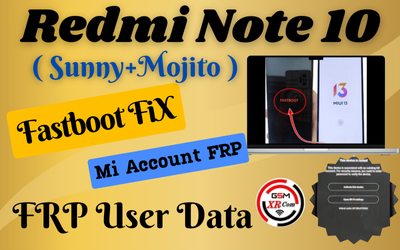To fix a Redmi Note 10 stuck in fastboot mode or if you want to unbrick it, Redmi Note 10 ( Sunny+Mojito ) Fastboot FiX + Mi Account FRP Full Modify File you can follow these steps. Please be aware that this process may erase all data on the phone, so back up anything important before proceeding.
Requirements:
- PC/Laptop with ADB & Fastboot installed (you can install them via the Android SDK or by downloading standalone versions).
- Mi Flash Tool (for flashing firmware).
- Redmi Note 10 firmware (you can get the official ROM from the Mi website or trusted sources).
- A USB cable to connect the phone to the PC.
Steps:
1. Install ADB & Fastboot on PC
- Windows:
- Download ADB and Fastboot from Android Developer website or use the
Minimal ADBtool.
- Download ADB and Fastboot from Android Developer website or use the
- Linux:
- Run the following command:
sudo apt install android-tools-adb android-tools-fastboot
- Run the following command:
2. Install Mi Flash Tool
- Download the Mi Flash Tool from the official Xiaomi site.
- Install it on your PC.
3. Put the Phone in Fastboot Mode (if it’s not already):
- Power off your phone completely.
- Press and hold the Volume Down button and the Power button simultaneously until you see the fastboot screen (with a bunny logo).
4. Connect Phone to PC:
- Using the USB cable, connect the phone to your PC.
5. Check if the PC recognizes the device:
- Open a command prompt (in ADB and Fastboot folder) and type:
fastboot devices - This should list your device. If it’s listed, proceed to the next step. If not, make sure USB drivers for your phone are installed on your PC.
6. Flash the Official ROM:
- If you have downloaded the official fastboot ROM for your Redmi Note 10, unzip it.
- Open Mi Flash Tool and select the folder containing the fastboot ROM.
- Click the Refresh button in Mi Flash Tool and you should see your device listed.
- Select the option “Clean all” for a fresh install or “Save User Data” if you want to keep your data.
- Click Flash to begin the process.
7. Wait for the Flashing Process to Complete:
- The flashing process can take several minutes. Once finished, your phone will reboot automatically.
8. Reboot:
- Once flashing is successful, your device should boot up into the system, and the fastboot issue should be resolved.
Alternative (Fastboot Commands to Flash):
Redmi Note 10 ( Sunny+Mojito ) Fastboot FiX + Mi Account FRP Full Modify File
If you want to use fastboot commands directly:
-
Unlock Bootloader (if locked):
- Run the following command to unlock (assuming the bootloader is locked):
fastboot oem unlock
- Run the following command to unlock (assuming the bootloader is locked):
-
Flash System, Boot, and Recovery: You’ll need the specific partitions like
boot.img,system.img,recovery.imgto flash manually. Assuming you have them extracted from the ROM:fastboot flash boot boot.img fastboot flash system system.img fastboot flash recovery recovery.img -
Reboot the Phone: After flashing:
fastboot reboot
After rebooting, your Redmi Note 10 should be back to normal without being stuck in fastboot mode.
Let me know if you need more specific instructions or run into any issues!
Flash Tools;
New mtk+qualcomm drivers: Download
Sp flash Mtk latest tool GsmXr.com Download
XiaoMi Flash Qualcomm tool by GsmXr.com Download
Redmi Note 10 ( Sunny+Mojito ) Fastboot FiX + Mi Account FRP Full Modify File
File Size: Big
Redmi Note 10 ( mojito+Sunny ) Fastboot FIX Mi_Acc_frp _ Download
MORE> All Model Mi Account FRP File: Download