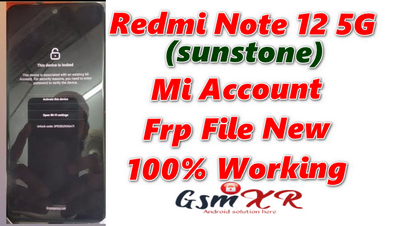Redmi Note 12 5G: (sunstone) Mi Account and FRP Removal
If you are looking for a solution to remove the Mi Account and FRP (Factory Reset Protection) from your Redmi Note 12 5G, you have come to the right place. In this blog post, we will guide you on how to remove these security features from your device.
What is Mi Account? Redmi Note 12 5G
Mi Account is a feature provided by Xiaomi that allows users to access various services and features on their devices. It is linked to your email address and provides access to services such as cloud storage, app downloads, and device tracking.
What is FRP? Redmi Note 12 5G
Factory Reset Protection (FRP) is a security feature introduced by Google to protect your device in case it gets lost or stolen. It requires you to enter the Google account credentials that were previously used on the device after a factory reset.
Driver Install First
New mtk+qualcomm drivers: Download
Flash Tools;
Sp flash Mtk latest tool GsmXr.com Download
XiaoMi Flash Qualcomm tool by GsmXr.com Download
——————————————
File Name: Redmi Note 12 5G
File Size: 5GB
Password> free
Tested file 100% working mi acount frp
Redmi Note 12 5G_(sunstone)_Mi_Acc_frp_GsmXR.com: Download
MORE> All Model Mi Account FRP File: Download
………………………………….
Contact Now:>
Best Price Support via TeamViewer /All Mobile online flashing unlocking is available
All Box Dongle Activation credit available/Whatsapp Direct Chat Click +919289915006
Removing Mi Account and FRP from Redmi Note 12 5G
To remove the Mi Account and FRP from your Redmi Note 12 5G, you will need to follow the steps below:
- Download the Mi Account and FRP removal file specific to your device model.
- Transfer the file to your device’s internal storage or SD card.
- Power off your device and boot it into recovery mode by holding the power button and volume up button simultaneously.
- Select the “Install” option from the recovery menu and navigate to the location where you transferred the removal file.
- Select the file and confirm the installation.
- Once the installation is complete, reboot your device.
After following these steps, the Mi Account and FRP should be successfully removed from your Redmi Note 12 5G. Please note that this process may vary slightly depending on your device’s specific model and software version.
It is important to note that removing the Mi Account and FRP may void your device’s warranty and could potentially lead to data loss. It is recommended to proceed with caution and create a backup of your important data before attempting this process.
We hope this guide has been helpful in removing the Mi Account and FRP from your Redmi Note 12 5G. If you have any further questions or need additional assistance, feel free to reach out to us.