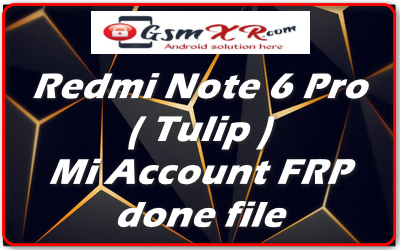If you’re looking for more details or additional methods to deal with the Mi Account FRP (Factory Reset Protection) issue on your Redmi Note 6 Pro (Tulip), here’s an expanded explanation of the processes and potential solutions:
1. Using Mi Account Credentials (Official Method)
This method involves entering the credentials of the Mi Account that was previously linked to the device. If you’ve forgotten your credentials, here’s how you can recover them:
Recovering Mi Account Password:
- Go to Xiaomi’s Mi Account Recovery Page: Visit https://account.xiaomi.com and click on “Forgot password”.
- Enter Your Registered Email or Phone Number: This will trigger a password reset process.
- Follow the Instructions: You’ll receive an email or SMS with instructions to reset your password. Once done, use the new password to sign in on your device.
Additional Tips:
- Ensure that your Mi Account is properly synced with your email or phone number for recovery purposes.
- If you have two-factor authentication (2FA) enabled, make sure to have access to the recovery options (like your phone number or email).
2. Unlocking the Bootloader and Flashing the ROM (Advanced Method)
If you cannot access the Mi Account and don’t have the credentials to unlock your device, you can try unlocking the bootloader and flashing a custom ROM. This will wipe the device and remove the Mi Account lock. Here are the steps involved:
Unlock Bootloader:
- Request Unlock Permission: Xiaomi requires users to request permission to unlock the bootloader. Go to Xiaomi Unlock Page, log in with your Mi account, and request permission. Xiaomi typically approves requests within a few days, though the process can vary.
- Enable Developer Options: On your device, go to Settings > About Phone > tap “MIUI version” multiple times to enable Developer Options. In Developer Options, enable USB Debugging and OEM Unlocking.
- Download Mi Unlock Tool: Download the Mi Unlock Tool on your computer. You can find the tool on the official Xiaomi page.
- Unlock Using Mi Unlock Tool: Connect your phone to the computer via USB, and follow the instructions in the Mi Unlock Tool to unlock your device.
Flashing a New ROM:
- After unlocking the bootloader, you can flash a new ROM using Mi Flash Tool or a custom recovery like TWRP. This process will completely wipe your device and remove any accounts linked to it.
- Backup Data: Make sure to back up any important data, as flashing a new ROM will erase everything on your device.
Installing a Custom ROM:
- If you’re familiar with custom ROMs (like LineageOS or others), you can flash them after unlocking the bootloader and installing a custom recovery. This can potentially remove the Mi Account FRP.
- Warning: Flashing a custom ROM may void your warranty and cause unexpected issues if not done properly.
3. Contacting Xiaomi Customer Support
If you’re unable to recover your Mi Account password, and don’t want to proceed with advanced methods like unlocking the bootloader, your next best option is to contact Xiaomi support directly:
Steps to Contact Xiaomi Support:
- Go to Xiaomi Support and select your region.
- Explain the situation clearly and provide proof of ownership of the device (e.g., purchase receipt or proof from your network carrier).
- You may need to verify your identity using your device’s IMEI number or other details.
- Xiaomi support can assist you in unlocking your device after verifying your identity and ownership.
Things to Keep in Mind:
- You’ll need to provide the original purchase information, so ensure you have your receipts or invoices ready.
- Be patient with the process, as it can take some time for Xiaomi to verify your details.
4. Using Third-Party FRP Unlocking Tools (Not Recommended)
There are many third-party FRP unlock tools available that claim to bypass Mi Account FRP. However, these tools come with risks, and you should proceed with caution.
Risks:
- Security Issues: Many third-party unlock tools are not reliable and may contain malware, viruses, or other harmful software that can compromise your device.
- Legal Implications: In some countries, bypassing FRP or unlocking a device without proper authorization is illegal. Always ensure you’re following legal guidelines.
- Device Integrity: Using these tools can damage your phone’s software or lead to permanent issues, such as bricking your device.
Examples of Third-Party Tools:
- Some tools like XiaomiFRP or Miracle Box claim to unlock the Mi Account. However, they are not always effective and may cause problems in the future.
- Warning: Use these tools only if you understand the risks and are willing to accept them.
5. Factory Reset Through Recovery Mode (For Mi Account Reset)
In some cases, after performing a factory reset from recovery mode, the phone may still ask for the Mi Account credentials to verify your identity. If the device is still linked to a Mi Account after a reset, it will trigger the FRP lock. Unfortunately, if the Mi Account password is not available, you cannot bypass the lock without proper credentials.
Steps to Perform a Factory Reset (if you haven’t done so already):
- Power off the device.
- Enter Recovery Mode: Press and hold the Volume Up button + Power button simultaneously until the Xiaomi logo appears.
- Select Wipe Data: In the recovery menu, use the volume keys to navigate and the power button to select “Wipe Data”.
- Confirm Wipe: Choose “Wipe All Data” to perform a factory reset.
Flash Tools;
New mtk+qualcomm drivers: Download
Sp flash Mtk latest tool GsmXr.com Download
XiaoMi Flash Qualcomm tool by GsmXr.com Download
File Name: Redmi Note 6 Pro ( Tulip ) Mi Account frp
File Size: 4gb
Redmi Note 6 Pro ( Tulip ) Mi Account FRp GsmXR.com Download
MORE> All Model Mi Account FRP File: Download
Online Flashing Unlocking Available Contact ME Support Waya Teamviwer Direct Click Whatsapp/+91 9289915006
Conclusion
The most secure and legitimate way to remove the Mi Account FRP lock on your Redmi Note 6 Pro is to recover or use the Mi Account credentials that were previously linked to the device. If you’re unable to recover the account, your next best option is contacting Xiaomi support for assistance or unlocking the bootloader to flash a new ROM. Always avoid third-party tools unless you’re fully aware of the risks.
If you need detailed steps for any of the methods mentioned or further clarification, feel free to ask!