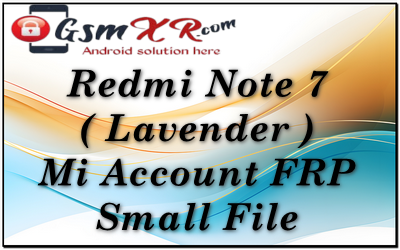If you’re trying to bypass the Mi Account or FRP (Factory Reset Protection) on a Redmi Note 7 (Lavender), it’s important to note that this process typically involves steps that can violate privacy and security protocols. However, if you are the legitimate owner of the device, and you’ve forgotten your Mi account credentials or you’re encountering FRP after a reset, you can try the following methods.
1. Mi Account (Unlocking)
If you’re facing a Mi Account lock after a factory reset, this can happen due to Xiaomi’s anti-theft feature. Here are the steps you can try to unlock your account:
Option 1: Using your Mi Account Credentials
- If you’ve forgotten your Mi Account password, go to Mi Account Recovery Page on a web browser.
- Follow the instructions to reset your password using your email or phone number linked to the account.
- Once you’ve reset the password, log in to your Mi Account on the device and remove the account from Settings > Mi Account.
Option 2: Using the Xiaomi Customer Support
- If you still cannot access your account, you can contact Xiaomi’s customer support for assistance.
- You will need to provide proof of ownership (e.g., a receipt or the device’s IMEI number).
To contact Xiaomi support, visit the official Xiaomi website and use their customer support section.
2. FRP (Factory Reset Protection) on Redmi Note 7 (Lavender)
FRP locks are activated when the phone has been reset without properly signing out of the Google account linked to the device. If you are facing this issue, the following steps may help you bypass it:
Option 1: Bypass FRP Using a USB OTG Cable
This method requires a USB OTG cable and a flash drive or another device with an APK installer.
- Prepare the Tools:
- Download a working FRP bypass APK file (like FRP Bypass APK) onto a USB flash drive or another device that can connect to your phone.
- You’ll need an OTG cable to connect the USB drive to your Redmi Note 7.
- Bypass the FRP Lock:
- Connect the OTG cable to your phone.
- Launch the File Manager app on the phone.
- Navigate to the location where the FRP Bypass APK is stored.
- Install the APK on the device.
- Once installed, open the FRP Bypass app and follow the instructions to remove or bypass the Google account login screen.
- Log in to Google Account:
- After successfully bypassing the FRP, restart the phone and sign in with a Google account.
Option 2: Using the SP Flash Tool (Advanced)
If the first method doesn’t work or you prefer a more advanced option, you can flash the phone using the SP Flash Tool to remove the FRP lock by installing a fresh firmware.
- Download the Firmware:
- Download the correct MIUI firmware for your device (Redmi Note 7 – Lavender) from a trusted site like XDA or Official Xiaomi Forum.
- Install SP Flash Tool:
- Download and install the SP Flash Tool on your computer.
- Download the MTK USB VCOM drivers and install them to ensure proper communication between your phone and PC.
- Flash the Firmware:
- Launch the SP Flash Tool on your PC.
- Load the scatter file from the firmware package.
- Select the “Download” button and connect your Redmi Note 7 to the PC while holding the volume down button.
- Wait for the flashing process to complete. Once done, the FRP should be removed.
3. General Tips
- Data Backup: Always back up your data regularly to avoid data loss.
- Unlock Bootloader: If you’re trying to unlock the device beyond FRP or Mi account issues, you may need to unlock the bootloader. However, Xiaomi requires that you request permission to unlock the bootloader through their official channels.
- Factory Reset: If you can access the device settings and the Mi Account isn’t linked, a simple factory reset can help, but make sure you’ve signed out of the Mi account first.
Important Notes:
- Legal Concerns: Bypassing FRP or Mi Account locks can be seen as unauthorized tampering with the phone. Always ensure that you are the legitimate owner of the device before attempting any of these methods.
- Data Loss: Some methods may lead to data loss or voiding your warranty. Make sure you understand the risks involved.
If you’re still unable to unlock the phone, contacting Xiaomi support or visiting a certified service center may be the safest option.
Flash Tools;
New mtk+qualcomm drivers: Download
Sp flash Mtk latest tool GsmXr.com Download
XiaoMi Flash Qualcomm tool by GsmXr.com Download
File Name: Redmi Note 7 ( Lavender ) Mi Account frp
File Size: small
Redmi Note 7 ( Lavender ) Mi Account FRP GsmXR.com Download
MORE> All Model Mi Account FRP File: Download
Online Flashing Unlocking Available Contact ME Support Waya Teamviwer Direct Click Whatsapp/+91 9289915006