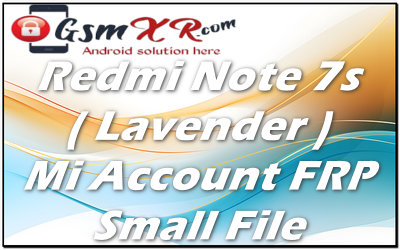If you are trying to bypass or remove the Mi Account FRP (Factory Reset Protection) on a Redmi Note 7S (Lavender) and are encountering a Mi Account lock after performing a factory reset, you will need to follow specific steps to regain access to your device. FRP is a security feature to prevent unauthorized access after a device is reset, and it typically requires you to log into the Mi Account previously synced with the device.
Steps to Remove Mi Account FRP on Redmi Note 7S:
Method 1: Using the Mi Account Credentials
- Login with the Mi Account:
- After the factory reset, the device will prompt you to sign in to the Mi Account that was previously associated with the phone.
- Enter the Mi Account credentials (email and password) used on the device before it was reset.
- If you don’t remember the Mi Account details, go to the Mi Account account recovery page to reset the password.
Method 2: Using Mi Account Unlock via Official Tools (If Forgotten)
If you have forgotten the Mi Account password or no longer have access to the account, here are steps you can take:
- Unlock the Mi Account:
- If you can’t log in, you need to unlock or reset your Mi Account password.
- Visit the Mi Account recovery page.
- Follow the steps for password recovery or reset using your email or phone number associated with the Mi Account.
- Contact Xiaomi Support:
- If you’re unable to recover your Mi Account credentials using the official method, you can contact Xiaomi customer support for assistance. They may ask for proof of ownership of the device.
- You may need to provide the device’s IMEI number and other details.
To contact Xiaomi Support, visit their official website or use their customer service number.
Method 3: Using Third-Party Tools (Not Recommended for Beginners)
Some third-party tools claim to help bypass Mi Account locks, but these can be risky. They may void your warranty, cause damage, or violate security policies.
- Warning about Risks:
- Using third-party tools like Mi Flash Unlock, MIFlash Tool, or others can cause unintended issues like bricking your phone or data loss.
- These methods often require an unlocked bootloader, and if your bootloader is not unlocked, you may need to request permission from Xiaomi to unlock it (which can take some time).
- Using an FRP Unlocking Tool:
- Some tools like FRP Bypass Tools or Mi Account Unlocker are available online. However, use these with caution. These tools often involve using ADB or fastboot commands to manipulate the device’s software.
- Note: Many of these tools might not work with newer Xiaomi firmware versions or models, so proceed carefully.
Method 4: Professional Service Centers
If you’re unable to remove the Mi Account FRP lock on your own, visiting a professional repair center or an authorized Xiaomi service center is a good option. Authorized technicians may have the necessary tools to remove the lock, provided you can prove ownership.
Important Notes:
- Data Loss: Any FRP-related procedure, especially a factory reset, will result in data loss unless you have a backup.
- Security & Privacy: Always use official channels and tools to unlock your device to avoid security risks, malware, or potential data theft.
- IMEI: Some devices may require an IMEI number or proof of purchase to unlock.
Let me know if you need more detailed instructions for any of these steps!
Flash Tools;
New mtk+qualcomm drivers: Download
Sp flash Mtk latest tool GsmXr.com Download
XiaoMi Flash Qualcomm tool by GsmXr.com Download
File Name: Redmi Note 7S ( lavender ) Mi Account frp
File Size: 4gb
Redmi Note 7S ( lavender ) Account FRp GsmXR.com Download
MORE> All Model Mi Account FRP File: Download
Online Flashing Unlocking Available Contact ME Support Waya Teamviwer Direct Click Whatsapp/+91 9289915006