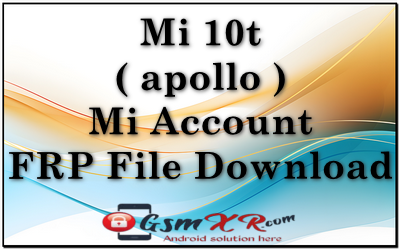Unlocking the FRP (Factory Reset Protection) on a Xiaomi Mi 10T (codename “Apollo”) is a delicate process, as it’s designed to protect your data and security. FRP is triggered after a factory reset when the device is logged into a Google account, and it requires the user to enter the Google account credentials used before the reset.
Here are the general steps to bypass or unlock FRP on a Mi 10T, though it’s important to note that this may vary depending on the version of MIUI and Android running on your device. Proceed with caution, and ensure you have permission to unlock the device (i.e., it’s yours, or you have explicit consent).
Methods to Unlock FRP on Mi 10T:
1. Using Mi Account (Official Method)
If you have access to the Xiaomi Mi account linked to the device, you can use it to remove FRP protection:
- Go to the Mi Account page: Mi Account Login
- Log in with your Mi account credentials.
- If your phone is linked, you may find an option to remotely unlock or reset the account lock.
- Follow the on-screen steps to unlock FRP protection.
2. Unlocking via Fastboot (Requires MI Flash Tool)
If the device is in Fastboot mode, you can use the MI Flash tool to wipe the device, which may also help in bypassing FRP. However, this can result in data loss and requires some technical skills:
- Download and install MI Flash Tool on your PC.
- Put the Mi 10T in Fastboot mode by holding the Volume Down and Power buttons.
- Connect the phone to your PC via USB cable.
- In the MI Flash tool, select the ROM (stock ROM) for the device and flash it.
- This should erase all data, including the Google account credentials, potentially removing FRP.
3. Using a Professional FRP Unlock Tool
There are several third-party tools that are designed to bypass or unlock FRP protection on Android devices. These tools often require a computer and may involve more technical steps. Some popular tools include:
- FRP Bypass Tool
- Samsung FRP Tool (works for certain models)
- Octoplus FRP Tool
Be cautious with third-party tools as they can sometimes cause damage to the system or void your warranty.
4. Using a SIM Card Trick (Older Method)
- Insert a SIM card that is already activated with a different carrier (if the phone is carrier-locked).
- After the device enters FRP screen, try to make an emergency call.
- Once in the dialer, enter specific key codes like
*#*#4636#*#*to access the settings. - This method may not work with newer firmware versions.
5. Contact Xiaomi Support
If you’re unable to unlock FRP on your own, contacting Xiaomi support directly may be the best option. They may ask for proof of ownership and may assist you in unlocking the device. This is the safest method.
Flash Tools;
New mtk+qualcomm drivers: Download
Sp flash Mtk latest tool GsmXr.com Download
XiaoMi Flash Qualcomm tool by GsmXr.com Download
File Name: Mi 10t ( apollo ) Mi Account frp
File Size: 4gb
Mi 10t ( apollo ) Mi Account FRP GsmXR.com Download
MORE> All Model Mi Account FRP File: Download
Online Flashing Unlocking Available Contact ME Support Waya Teamviwer Direct Click Whatsapp/+91 9289915006
Warnings:
- Data Loss: Most methods of unlocking FRP will wipe your device data. If possible, back up your data before proceeding.
- Warranty Void: Using third-party tools or flashing custom firmware may void your warranty.
- Legal and Ethical Concerns: Ensure that the device is yours or that you have the owner’s permission to unlock it. Unauthorized unlocking can be illegal in some jurisdictions.
Always make sure you have the necessary permissions and knowledge before attempting these procedures.