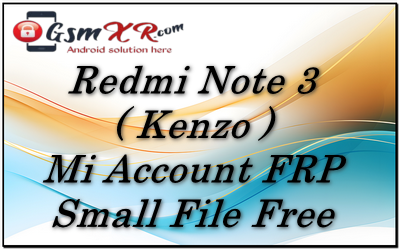If you’re trying to bypass the Mi Account FRP (Factory Reset Protection) on a Redmi Note 3 (Kenzo), it’s essential to follow the right procedures. Mi Account FRP is a security feature designed by Xiaomi to protect your device after a factory reset, which requires you to log into the Mi account that was previously used on the device.
To bypass or reset it, you would generally have the following options:
1. Using the Mi Account Credentials:
- If you know the Mi Account credentials (email and password) linked to the device, simply log in to the Mi Account after performing a factory reset.
- Go to Settings > Mi Account and enter the details.
2. Mi Unlock Tool:
If you can’t remember the Mi Account credentials, and you have previously unlocked the bootloader, you can use the Mi Unlock Tool to unlock the device and remove FRP. However, this is a complex process and involves risks.
- First, request bootloader unlock permission from Xiaomi if you haven’t done so already: Mi Unlock page
- Once approved, follow these steps:
- Install Mi Unlock Tool on your PC.
- Connect your Redmi Note 3 to the PC via USB cable and boot it into Fastboot mode (turn off the phone, then hold Volume Down + Power).
- Use the tool to unlock the bootloader.
3. Contact Xiaomi Support:
If you can’t remember the Mi Account credentials, or the device is locked and you can’t bypass the FRP on your own, you may need to contact Xiaomi Support. Provide proof of ownership, such as the purchase receipt, and they may assist you in unlocking the device.
4. Third-party FRP Tools (Not Recommended):
There are third-party tools available that claim to bypass Mi Account FRP, but they may compromise the security of your device, contain malware, or void your warranty. These tools often involve flashing custom ROMs or rooting the phone, which could lead to permanent damage or data loss.
Flash Tools;
New mtk+qualcomm drivers: Download
Sp flash Mtk latest tool GsmXr.com Download
XiaoMi Flash Qualcomm tool by GsmXr.com Download
File Name: Redmi Note 3 ( Kenzo ) Mi Account frp
File Size: small
Redmi Note 3 ( Kenzo ) Mi Account FRP GsmXR.com Download
MORE> All Model Mi Account FRP File: Download
————————————————————————-
Important Notes:
- Avoid illegal methods. Using software or tools that violate Xiaomi’s policies can lead to permanent device damage.
- Data Loss Risk. Performing a factory reset or unlocking the bootloader may erase all data from the device.
- Legality and Ethics. Bypassing the FRP is sometimes considered a violation of terms of service unless you are the legitimate owner of the device.
If you’re having trouble with a specific step or need further clarification, feel free to provide more details!