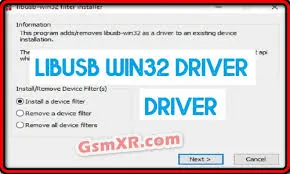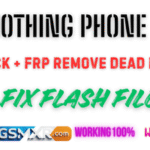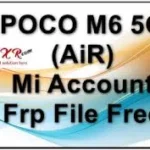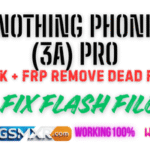Libusb Win32 Driver Latest Version: New Update & Community Guidelines Blog
Main Takeaway
Libusb Win32 Driver has been updated to version 1.4.0.0 (2024) and recent snapshot 1.4.0.1 (2025), offering enhanced compatibility, improved stability, and continued support for popular chipsets including MediaTek. This update is crucial for those needing advanced USB device control on Windows 10/11, especially for tasks like flashing, unlocking, and device repair in the mobile industry.
About Libusb Win32 Driver
Libusb Win32 is an open-source USB driver library that enables user-space applications to communicate directly with USB devices on Windows platforms. It allows bypassing manufacturer restrictions and supports a wide variety of chipsets and devices.[1][2][3][4]
Key Features
- Direct USB access for user applications.
- Supports both 32-bit and 64-bit Windows systems.
- Essential for flashing/unlocking MediaTek-powered devices (Oppo, Realme, Xiaomi, Vivo, Infinix, etc.).[2][5][4]
- Recent versions: Added support for ARM64 (with Zadig 2.9 installer), bug fixes, and improved driver signing for Windows compatibility.[6][7][8]
Latest Version, Updates & Changelog
- Current Stable:
libusb-win32 1.4.0.0(Release: February 2024).[8][6] - Recent Snapshot:
1.4.0.1(September 2025, unsigned, bugfixes for BULK/INT transfers).[6][8] - Legacy Stable:
1.2.6.0(2012, still widely used for MediaTek flashing tasks).[9][10][11][2]
Recent Improvements (1.4.x):
- Fixed missing command functions and resources.
- Resolves blue screen issues for zero endpoint sizes.
- Full compatibility with newest Windows 10 and Windows 11 updates.
- Driver signing for security and compliance.
Changelog Highlights (from 1.2.6.0 to 1.4.0.0):
- Removal of ISO transfer size limits.
- Fixes for device notification bugs and descriptor caching.
- Added interface GUID registration for better composite device support.
- Enhanced support for BULK/INT transfers and signing mechanisms.
- Compatibility for MediaTek, Qualcomm, and other chipsets extended.[11][8][6]
For full, frequent updates, visit the GitHub releases page and the official changelog.[11][6]
How to Download & Install
For Windows 10/11 (32-bit & 64-bit, including ARM64):
- Download the latest driver package:
- [GitHub releases][6]
- [SourceForge][12][1]
- Trusted third-party sites (be cautious with unofficial links).
- Extract the content using WinRAR or 7-Zip.
- Installation Steps:
- Locate the installer file (e.g.,
libusb-win32-devel-filter-1.4.0.0.exe). - Right-click and “Run as Administrator”.
- Follow on-screen prompts, accept agreements, and confirm any UAC warnings.
- For MediaTek: Use during flashing with SP Flash Tool, Miracle Box, UMT, etc.
- For ARM64: Use Zadig 2.9+ for installation.[7]
- Device-specific: After installation, connect your device in bootloader or Meta Mode; select it in the installer wizard.
- Locate the installer file (e.g.,
- Best Practice: Always scan downloaded files with reliable antivirus.[2]
Community Guidelines & Best Practices
Respect Licensing & Attribution
- Libusb Win32 is distributed under LGPL-2.0-or-later.[8]
- Always attribute original developers and contributors when sharing binaries or installer packages.[2]
Safety & Compatibility
- Use Signed Drivers: For Windows 8+, only install signed drivers to avoid installation blocks and ensure system stability. Uninstall prior unsigned drivers and restart before new installation.[13][14]
- Backup Data: Always back up important files before flashing or unlocking devices.
- For Developers: Prefer using Zadig for driver installation to avoid INF signature issues.
Update Regularly
- Check for new releases on GitHub and SourceForge.
- Update flashing tools (SP Flash Tool, UMT, etc.) for best compatibility with new drivers.
- Monitor for community feedback and bug reports for new releases.
Device Support
- Works with latest MediaTek SoCs and other mobile chipsets.
- Also supports GoPro KarmaGrip, STM32 devices, and wide device range.
- For mobile repair, using Libusb Win32 is now standard practice for MediaTek FRP/flash/bypass tasks.
Common Issues & Troubleshooting
- Driver not being detected: Use Zadig for forced driver installation — especially on Windows 10/11.[3][7]
- Device not recognized: Ensure you use the correct driver mode (filter vs. device mode).[15]
- Installation blocked due to unsigned driver: Temporarily disable driver signature enforcement but re-enable it after installation for security.[13]
- Freezing or instability: Use the latest signed or snapshot versions, and review GitHub issue tracker for hotfixes.[16][6]
- Device lost recognition after install: If using device mode, device may be only listed as libusb-win32 — try filter mode for dual-purpose.[15]
Summary
Keeping Libusb Win32 Driver updated ensures maximum compatibility, security, and device functionality for mobile flashing, unlocking, and USB communication tasks in Windows environments. Always follow community guidelines: prioritize signed drivers, scan downloads, and respect licensing. Version 1.4.0.0 (2024) and the current unsigned snapshot 1.4.0.1 (2025) offer the best mix of reliability and features for Windows 10/11 users, while legacy versions like 1.2.6.0 are still relevant for specific use cases. For ARM64 and future device support, always check release notes and use trusted installer tools such as Zadig.
Stay safe, keep your drivers updated, and share knowledge responsibly within the community.