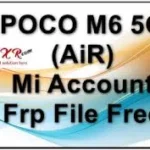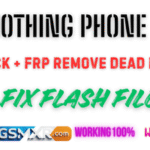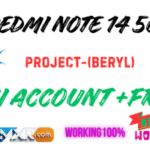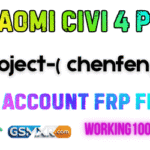Redmi 12 (Fire) Mi Account FRP Free File
Redmi 12 (Fire) Mi Account FRP Free File
Factory Reset Protection (FRP) is a built‑in Android security layer that saves your Google account credentials after a reset. Once FRP is triggered, a device demands re‑entry of the same Google ID and password that were previously synced. On Xiaomi phones like the Redmi 12 (Fire), this layer also connects with Mi Account verification, securing private data and anti‑theft functions
However, when users forget their login details or buy pre‑owned phones, getting caught behind FRP verification can become frustrating. This is where the Redmi 12 (Fire) Mi Account FRP Remove File provides a law‑compliant solution for legitimate owners
Key Features of the Redmi 12 (Fire) FRP Remove File
The official Redmi 12 FRP Remove File (2025 edition) assists in wiping both Google FRP and Mi Cloud locks directly from the device system partition.
- Works with Android 15 and MIUI 15 / HyperOS builds. It’s regularly updated to ensure bypass compatibility with new patches .youtube
- Supports MTK (Helio G88 or similar) chipsets, with both BROM and Preloader modes for bricked or locked phones
- Simple one‑click unlock execution using popular utilities such as Unlock Tool, Xiaomi Pro Tool, or FonesGo Android Unlocker, all recognized for fast FRP operations
- No data loss in safe mode—when properly applied, user storage remains untouched.
Step‑by‑Step Guide to Remove FRP Lock on Redmi 12 (Fire)
1. Prepare Your Computer and Drivers
To begin, install the latest MediaTek USB VCOM drivers on your PC. Then download the Redmi 12 (Fire) Mi Account FRP File (approximately 700 MB) from a trusted site like bypassfrpfiles.com
Ensure you also have the following tools ready:
- Unlock Tool (2025 version) or Xiaomi Pro Tool for flashing
- A USB Type‑C cable and a 50% battery charge on your device.
2. Boot Your Phone into BROM Mode
Power off the device completely. Then press and hold Volume Up + Volume Down, and connect your phone to the PC. This activates the BROM mode, detecting the Redmi 12 (Fire) as a MediaTek‑based device for flashing
3. Load the FRP Remove File in the Tool
Open Unlock Tool on your computer and navigate to:Xiaomi → Redmi Series → Redmi 12 (Fire)
Click on Erase FRP and confirm the selection .youtube
If the tool shows “waiting for device,” reconnect the cable while pressing both volume buttons.
4. Flash and Reset
After detection, the software will erase the FRP partition within seconds. Once finished, you’ll see a green “Success” message. Unplug the device and power it on again. Setup the phone fresh without any Mi or Google verification prompte
5. Alternate No‑PC Method (Quick FRP Bypass)
If you don’t have a computer, the 2025 YouTube and Telegram methods share a shortcut process :youtube
- Connect your device to a Wi‑Fi network, then open the Chrome browser via “Share” → “Terms and Privacy Policy.”
- Install FRP Bypass APK from frp.a2gsm.com and access Settings → Apps → Google Play Services → Disable.
- Add a new Google account, then reenable Play Services to finalize the bypass.
This technique supports the latest Android 15 security patches without damaging any data .youtube
Safety and Legal Reminder
Using the Redmi 12 (Fire) FRP Free File or any unlock software is legal only for devices you personally own or have authorization to service. These methods should never be applied to lost or stolen devices, as doing so violates Section 378 of the Indian Penal Code and cyber laws
Final Words
The Redmi 12 (Fire) Mi Account FRP Free File offers a safe and effective option for regaining control of your locked device without risking data corruption or firmware issues. By pairing the file with reliable tools like Unlock Tool or FonesGo Unlocker and strictly following the guide above, you can restore your Redmi 12 to full functionality within minutes
Redmi 12 ( Fire ) Mi Account FRP Free File