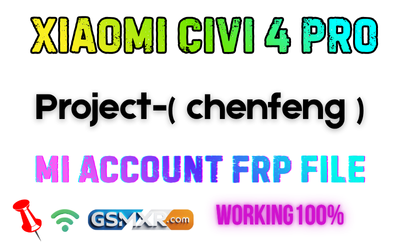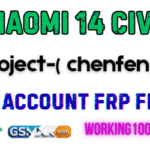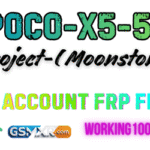FRP — Factory Reset Protection — is a security feature built into Android and Xiaomi devices that links a device to the owner’s Mi Account (or Google account). After a factory reset, FRP prevents reactivation until the original account credentials are entered. This protects against theft and unauthorized resale.
Xiaomi Civi 4 Pro (chenfeng) — device note
The Xiaomi Civi 4 Pro (code-named chenfeng) follows Xiaomi’s security model: after reset, Mi Account / Google credentials generally must be entered to reactivate. If you’re troubleshooting, always verify device model and software build before pursuing any fix, and prefer official channels.
📱 Introduction
If your Xiaomi Civi 4 Pro (chenfeng) is locked by a Mi Account after a factory reset, you might see “This device is locked” or “Verify this device” on the screen. This happens because of a security feature called FRP (Factory Reset Protection).
Many users search online for “Mi Account FRP file” or “Civi 4 Pro FRP bypass”, hoping to regain access. In this article, GSMXR explains everything you need to know — including safe, legal, and effective solutions without using unsafe bypass tools.
🔒 What Is FRP (Factory Reset Protection)?
FRP is a built-in Android protection feature introduced by Google and Xiaomi to secure your phone from unauthorized access.
When a factory reset is done without removing the Mi Account, the system asks for the same account credentials that were previously synced. This ensures the phone cannot be used if it’s stolen or lost.
Key Points:
- FRP activates automatically after a factory reset.
- It links your phone to your Mi Account or Google Account.
- You must log in with the same ID used before the reset.
This feature protects the owner, but if you’re the legitimate user and forgot your credentials, recovery becomes a little tricky — yet solvable through proper channels.
⚙️ Xiaomi Civi 4 Pro (chenfeng) Device Overview
- Device Name: Xiaomi Civi 4 Pro
- Model Code: chenfeng
- Processor: Qualcomm Snapdragon 8s Gen 3
- MIUI Version: MIUI 14 / HyperOS (Android 14-based)
- Security Feature: Mi Account + Google FRP protection
The “chenfeng” codename is used internally by Xiaomi and developers for firmware and service tools. When downloading or flashing files, always match this codename to avoid bricking your device.
🧠 Why You See “Mi Account Locked” After Reset
After you perform a factory reset, Xiaomi requires you to verify the Mi Account that was used previously.
You’ll see a message like:
“This device is associated with an existing Mi Account. For security reasons, please verify your account.”
This screen appears because:
- The Mi Account was not removed before resetting.
- The phone was synced with Xiaomi Cloud.
- You purchased a second-hand device that still has the previous account linked.
⚠️ Risks of Using FRP Unlock or Mi Account “Bypass” Files
Many websites claim to offer “Xiaomi Civi 4 Pro Mi Account FRP File” or “One Click Unlock Tools” — but you should be very careful.
These methods can cause serious problems:
- ❌ Bricked Device: Flashing the wrong file may permanently damage your phone.
- ⚠️ Malware & Viruses: Most unofficial tools contain hidden scripts or spyware.
- 💸 Fake Paid Tools: Many scam websites demand payment but deliver nothing.
- 🚫 Legal Issues: Bypassing FRP without owner consent can be illegal in many regions.
Always choose safe and legal solutions.
✅ Safe & Legal Solutions (Recommended by GSMXR)
Here are trusted and legal methods to unlock your Xiaomi Civi 4 Pro FRP:
1. Official Xiaomi Account Recovery
If you remember your Mi Account email or phone number:
- Visit: https://account.xiaomi.com
- Select “Forgot Password”
- Follow the OTP or email verification process to reset your password.
- Once done, log in to your phone with the new credentials.
2. Mi Cloud Unlock Request
If you can’t access your account, you can submit a request to Xiaomi’s official team:
- Go to https://www.mi.com/global/unlock/
- Provide IMEI/Serial number and proof of ownership.
- Xiaomi will verify your request and help you unlock your device.
3. Authorized Xiaomi Service Center
If recovery doesn’t work, visit your nearest Xiaomi Authorized Service Center with:
- Your original invoice or proof of purchase.
- The device IMEI number.
- Valid ID for verification.
The technicians can legally remove FRP locks through Xiaomi’s official server.
4. Contact the Previous Owner
If the device was purchased second-hand:
- Ask the previous owner to remove the device from their Mi Cloud account:
- Go to https://i.mi.com → “Find Device” → Remove device.
- Once removed, reboot your phone and connect to Wi-Fi — it will unlock automatically.
🧩 GSMXR Safety Note
GSMXR always recommends using official tools and verified methods.
Never use cracked software or unverified “FRP bypass” links found on Telegram or forums.
These can harm your phone and violate security policies.