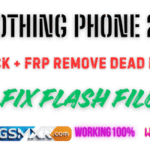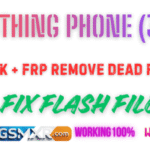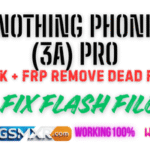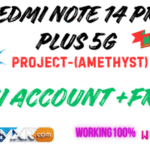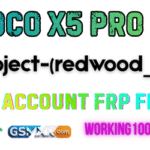The Nothing Phone 2 has rapidly gained attention for its sleek design, user-friendly interface, and solid performance. However, like many Android devices, it can encounter challenges related to security and software, such as being locked with a PIN, pattern, or password, or getting stuck behind a Factory Reset Protection (FRP) lock after a reset or software tampering. These protection mechanisms are critical for device security but can be troublesome when a user forgets their credentials or inherits a locked phone. Luckily, with the right tools and firmware files, it is possible to safely remove these locks, including FRP, and regain full access to the Nothing Phone 2. This blog post explores the process of flashing the Nothing Phone 2 firmware to remove FRP locks and unlock PINs effectively, offering a comprehensive guide for technicians and users alike.
Understanding FRP and Lock Screen Security on Nothing Phone 2
Factory Reset Protection (FRP) is a security feature on Android devices designed to prevent unauthorized access following a factory reset. It requires the original Google account credentials used on the device before allowing further setup. While FRP is a vital theft protection tool, it can also lock out legitimate owners if they forget their Google account details after a reset.
Similarly, screen lock security such as PINs, patterns, or passwords serve as the first line of defense for personal data. If forgotten, these locks effectively prevent access to a phone. Thus, when either the FRP lock or screen lock becomes an obstacle, users face significant challenges in accessing their device.
The Role of Firmware Flashing in Removing FRP and Unlocking the Phone
Flashing the stock firmware on the Nothing Phone 2 is the most reliable and widely used method to remove all forms of locks, including the FRP and screen PIN or pattern. Stock firmware is the official software provided by the manufacturer, containing a clean version of the operating system and essential device partitions. By reflashing this firmware using specialized tools, corrupted system files are replaced and security partitions such as userdata—which store lock credentials—are wiped.
This process does not exploit security vulnerabilities but rather uses the manufacturer’s own authorized procedures to restore the device to a factory-default, unlocked state. It is especially useful in cases where users are locked out, or where the phone is bricked or stuck in bootloops due to failed custom modifications.
Key Requirements for the Flashing Process
To begin the flashing process for Nothing Phone 2 lock and FRP removal, you will need the following:
- Official Nothing Phone 2 Firmware File: This includes system images (boot, recovery, vendor, and userdata) compatible with your device variant and build number.
- Flashing Tool: The Nothing Flash Tool is the preferred utility designed specifically for Nothing devices. It supports full firmware installation, lock removal, and device recovery.
- Windows PC: A stable Windows PC environment to run the flashing tool and connect to the phone.
- Device Drivers: Proper installation of Mediatek or Qualcomm USB drivers, depending on the device variant, to ensure recognition in fastboot or EDL (Emergency Download) mode.
- Charged Battery and USB Cable: At least 60% battery to avoid interruptions during flashing and high-quality USB cable for reliable data transfer.
Step-by-Step Guide to Remove FRP and Unlock the Nothing Phone 2
- Download and Extract Firmware: Obtain the latest stock firmware package for your Nothing Phone 2. Extract the ZIP file to a convenient folder on your PC.
- Install Drivers: Run the driver installation included in the firmware folder or manually install Mediatek/Qualcomm drivers to prepare your PC for flashing.
- Boot the Phone into Fastboot Mode: Turn off the device, then press and hold Volume Up + Power buttons simultaneously to enter fastboot mode.
- Launch the Nothing Flash Tool: Open the tool on your PC and load the extracted firmware folder or payload file.
- Select Flash Options: Choose “Clean All” to wipe user data, which will remove the screen lock and FRP, or “Clean All + Lock” to re-lock bootloader after flashing.
- Connect the Device: Using a USB cable, connect the Nothing Phone 2 to your PC while it is in fastboot mode; the tool should detect the device automatically.
- Start Flashing: Click the Start button to begin flashing the firmware. This process can take several minutes.
- Wait for Completion: The tool will notify you when the flashing is successful. The phone will reboot automatically after this step.
- First Boot Setup: The first boot may take longer than usual—up to 5-10 minutes—while the operating system sets up on the device. After this, the device will be unlocked with FRP removed.
Handling Dead or Unresponsive Nothing Phone 2 Devices
In cases where the phone is bricked or dead, it may not enter fastboot mode. Here the Emergency Download Mode (EDL) becomes necessary. Enter EDL by specific key combinations or by using test points on the device motherboard. The Nothing Flash Tool supports flashing via EDL mode, allowing recovery of devices that do not boot or are stuck due to severe software issues. This method reinstalls the entire system from a clean state, eliminating locks and restoring device functionality.
Important Considerations and Tips
- Always download firmware matching your exact model and device revision to avoid flashing incorrect software that could brick your phone.
- Ensure your phone battery is sufficiently charged, preferably over 60%, to prevent power loss during the flashing procedure.
- Use a genuine and reliable USB cable for stable connection.
- Flashing will erase all personal data, so keeping backups is essential where possible.
- If flashing fails or is interrupted, reboot both PC and device, reinstall drivers if needed, and retry.
Conclusion
The process of flashing firmware to remove FRP and unlock the Nothing Phone 2 is a powerful yet straightforward solution to access restrictions caused by forgotten credentials or software faults. It restores the device to factory condition, erases locks, and fixes boot and software problems all at once. With the official firmware and tools, users and technicians can confidently unlock and repair Nothing Phone 2 devices while maintaining security and stability. Whether for personal recovery or professional repair services, understanding and correctly applying this method ensures long-lasting and effective device management.