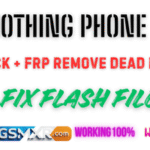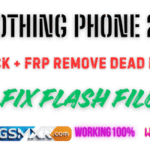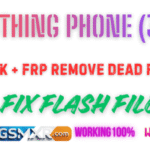Nothing Phone (3a) Pro FRP Pin Unlock Firmware: Complete Guide 2025
If you’re struggling with the Factory Reset Protection (FRP) lock or PIN lock on your Nothing Phone (3a) Pro, this guide is for you. FRP lock is a security feature designed to protect your device and data from unauthorized access after a factory reset. However, it can sometimes lock you out of your own phone, especially if you forget the Google account credentials linked to the device. Unlocking FRP or PIN on the Nothing Phone (3a) Pro requires the right firmware and flashing tools, and here we provide the most effective solution for 2025.
What is FRP Lock?
FRP, or Factory Reset Protection, is a security feature introduced by Google on Android devices running Android 5.1 and above. When enabled, it prevents a factory reset phone from being accessed without entering the Google account credentials previously synced on the device. This is useful for theft protection but can become a hurdle if you forget your login details or buy a second-hand phone without the previous owner’s information.
Why Choose Firmware Unlock for Nothing Phone (3a) Pro FRP?
The most reliable method to unlock the FRP or PIN on the Nothing Phone (3a) Pro is flashing a dedicated FRP unlock firmware. This approach not only bypasses the Google account lock but also helps in fixing software issues like boot loops, hang on logo, or dead phone scenarios. Using official or tested firmware ensures safe unlocking without voiding your warranty or damaging your device.
Features of the Nothing Phone (3a) Pro FRP Unlock Firmware
- 100% tested and safe to use on Nothing Phone (3a) Pro models
- Removes FRP lock and PIN lock seamlessly
- Can fix software hang or bootloop issues
- Compatible with Android 15 and Nothing OS 3.0
- Works with standard Qualcomm USB drivers and popular flash tools
- Comes with flashing guides and tools for easy use
- Supports online flashing services for those not familiar with manual methods
How to Download and Use Nothing Phone (3a) Pro FRP Unlock Firmware
You can download the Nothing Phone (3a) Pro FRP unlock firmware from trusted sources that offer safe and original files tested for functionality. Ensure you download from a reliable site to avoid malware or corrupted firmware which can brick your phone.
Step-by-Step Flashing Guide
- Install USB Drivers: Download and install Qualcomm USB drivers on your Windows PC.
- Extract Firmware: Use tools like WinRAR to extract the firmware ZIP or RAR file.
- Launch Flash Tool: Open the official Nothing Flash Tool or any compatible flashing software.
- Enter Download Mode: Turn off your phone and connect it to the PC while pressing Volume Up + Volume Down to enter Emergency Download Mode (EDL).
- Load Firmware: Load the extracted
.mbnor.xmlfirmware files into the flash tool. - Start Flashing: Click “Start All” and wait patiently while the firmware is installed. Do not disconnect until flashing is complete.
- Reboot and Setup: Once done, your phone will reboot without any FRP or PIN lock, allowing you to set up your device freely.
Important Tips and Warnings
- Flashing the device will erase all data. Always back up important files before starting.
- Use the original USB cable for stable connection.
- Ensure your battery is charged at least 50% to prevent power failure during flashing.
- Do not interrupt the flashing process to avoid bricking your phone.
- Use official firmware or files from trusted sources only.
- If you are unfamiliar with the flashing process, professional online unlocking and flashing services are available to assist.
Why Trust This Method for 2025?
With Android 15 and latest Nothing OS updates, older FRP bypass methods often fail or lead to lock errors such as “Screen lock was already changed.” The specialized FRP unlock firmware for Nothing Phone (3a) Pro released in 2025 addresses these issues and allows the phone to unlock fully while fixing common software bugs.
Get Professional Help and Online Services
If manual flashing seems complex, many mobile repair experts offer online unlocking and flashing services for Nothing Phone (3a) Pro. Using remote desktop tools like AnyDesk or TeamViewer, they can unlock the FRP lock and PIN without you needing to visit a repair shop. This is a fast and reliable option for busy users.
This comprehensive guide ensures you understand why and how to use Nothing Phone (3a) Pro FRP Pin Unlock Firmware safely and effectively in 2025. If you need the official firmware or flashing tools, download from trusted sites offering tested files and clear instructions. Always prioritize safety and data backup.