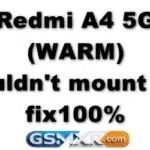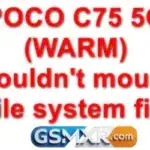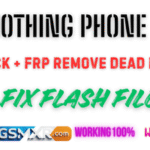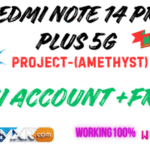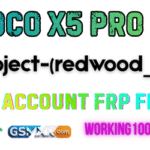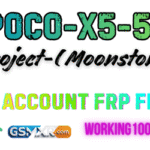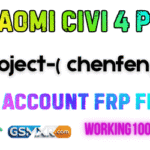The POCO C75 5G (Warm) is one of the most recent releases from POCO, offering exceptional performance and 5G speed at a mid-range price. However, like many Xiaomi-based devices, users often face challenges with Mi Account verification or FRP (Factory Reset Protection) lock after resetting the phone. This post explains everything you need to know about the POCO C75 5G Mi Account FRP Modify File, how it works, and why it’s essential for technicians and advanced users who manage device unlocking and software repair.
Understanding Mi Account and FRP Lock on POCO Phones
When a user resets their POCO or Xiaomi smartphone, the system automatically requires a Mi Account password or linked Google Account login for security verification. This is the FRP protection feature designed by Xiaomi and Google to prevent unauthorized access after a reset.
However, technicians often need to bypass or modify FRP locks for legitimate reasons, such as:
- Restoring access to a customer’s device when login credentials are lost
- Testing or flashing firmware after a system crash
- Verifying device functions after board repair or software modification
In such scenarios, the POCO C75 5G (Warm) Mi Account FRP Modify File becomes useful. It allows qualified users to safely unlock or reset Mi Account verification without affecting the device’s hardware or OS integrity.
What Is the POCO C75 5G (Warm) FRP Modify File?
The Modify File is a specialized firmware-level configuration package customized for the POCO C75 5G (Warm variant). It modifies or disables Mi Account verification checkpoints and FRP routines inside the system partition. Unlike generic bypass tools, this modify file is specific to the model variant and chipset version, ensuring full compatibility and stability.
Key information about the file:
- Device: POCO C75 5G (Warm)
- Chipset: MediaTek Dimensity (MTK 5G platform)
- Function: Mi Account and FRP modification
- Use Case: FRP unlock / Mi account removal / user lock fix
- Working Platform: Windows (with authorized flashing tool support)
This file is essential for technicians who handle mobile flashing, repairing, or unlocking Mi Account-locked devices daily.
Benefits of Using FRP Modify File
Using this modify file instead of risky online unlockers or trial utilities offers several advantages:
- Full Compatibility: Tested specifically for POCO C75 5G (Warm) version.
- No Bootloop Issues: Maintains system stability after flashing.
- Safe Bypass: Modifies system-level verification instead of patching boot image.
- Time-Saving: Quickly resets Mi Account verification in minutes.
- Permanent Solution: Once flashed properly, it prevents relocking during setup.
Technicians prefer this method because it provides reliable and repeatable results, avoiding forced updates or file mismatches.
Steps to Use POCO C75 5G FRP Modify File
Before using, install proper USB drivers (like MTK/Qualcomm) and ensure the phone’s bootloader is in auth mode or EDL depending on the platform.
Basic process:
- Boot POCO C75 5G (Warm) into Fastboot or EDL mode.
- Connect to PC with a good-quality USB cable.
- Open your authorized flashing tool (e.g., SP Flash Tool or Mi Flash Pro).
- Select the modify file package.
- Start flashing and wait until the process completes.
- After flashing, reboot the phone and complete setup – FRP should be disabled.
Professionals recommend taking a backup of user data before starting to avoid data loss.
Important Technician Notes
- Always verify the phone variant before flashing.
- Use this file for legitimate device repair only.
- Avoid interrupting power or cable connection during the flash process.
- This file is not a substitute for full firmware; it modifies only the FRP configuration areas.
Following these guidelines ensures safe and effective results without risking the device’s firmware integrity.
Final Thoughts
The POCO C75 5G (Warm) Mi Account FRP Modify File is an essential asset for advanced mobile repair experts. It simplifies the unlocking process, saves repair time, and ensures compatibility for users dealing with FRP or Mi Account issues. By using the right modify file and flashing method, you can bring a locked POCO device back to life quickly and securely — making this tool a must-have for every professional technician in 2025.