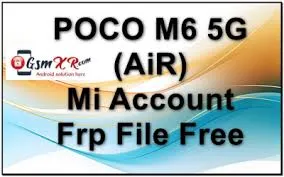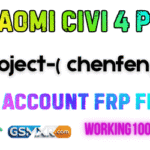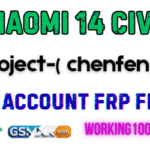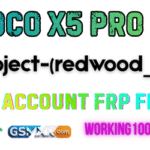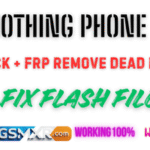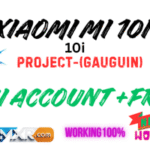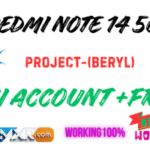The POCO M6 5G (AiR) is part of Xiaomi’s new generation of mid-range 5G smartphones. With its efficient MediaTek Dimensity chipset and HyperOS interface, it provides excellent performance. However, when locked by Mi Account or FRP (Factory Reset Protection), the device becomes inaccessible until the right unlock file or method is applied. This article covers everything about unlocking your POCO M6 5G (AiR) using the free Mi Account FRP file safely….
.
What Is FRP and Mi Account Lock
FRP (Factory Reset Protection) is a security feature introduced by Google to safeguard personal data. Whenever a factory reset is performed without signing out of the linked Google Account, FRP activates. Similarly, Mi Account verification ensures only legitimate users re-access the device after reset. When credentials are lost, users need a bypass solution through authorized tools and compatible FRP files.youtube
Device Specifications
- Device Name: POCO M6 5G (AiR)
- Processor: MediaTek Dimensity 6100+ (MTK platform)
- Operating System: HyperOS (Android 13/14-based)
- Security Patch Level: Compatible with mid to late 2025 updates
- Unlock Type: Mi Account + FRP Removal without authentication (No Auth)
The AiR variant firmware uses a secure MTK architecture, so standard flashing tools must be correctly configured to unlock it effectively.
Key Features of the FRP File
The free FRP file for the POCO M6 5G (AiR) has been tested to remove both Mi and Google account locks. Major highlights include:
- Fully tested on Android 14 + latest HyperOS builds
- Works with or without authorized flashing permission (No Auth)
- Compatible with SP Flash Tool, Hydra Tool, and TFM Tool Pro
- Doesn’t harm IMEI or system partition during unlocking
- Re-enables full use of device features post-reset
Professional users commonly use this file to service AiR-series devices and restore access with no risk of permanent damage.
Required Tools and Drivers
To perform FRP unlock or Mi Account removal, ensure you have these tools ready:
- MTK USB Drivers – enables PC-detection in preloader or sideload mode
- SP Flash Tool or Hydra Tool – used for loading and flashing FRP scatter files
- Auth Bypass Utility – optional helper if device security is strict
- Professional Utility Tools – such as TFM, UnlockTool, or Hydra used for verified unlocks
Hydra Tool and UnlockTool have a 100% success rate on the POCO M6 5G (AiR) using sideload or preloader mode.youtube+1
Step-by-Step Unlock Process
1. Preparation
Install the proper MTK drivers and ensure all flashing utilities are up-to-date. Charge your smartphone to at least 50%.
2. Enter Sideload or Preloader Mode
Switch off your device. Press the right button combination to enter sideload or preloader mode, then connect via USB.
3. Load the FRP File
Open Hydra or SP Flash Tool and import your scatter file from the downloaded FRP zip package. Double-check file compatibility with your exact firmware version.
4. Begin FRP Unlock
Start the flashing process by clicking “Start” or “Download.” The process usually takes under one minute. Once complete, your FRP and Mi Account locks will be removed.
5. Finish Setup
Reboot the POCO M6 5G and skip Google or Mi login steps during setup. Now your phone is factory-ready and usable again.youtube+1
Important Tips Before Unlocking
- Always use FRP files matched with your current firmware version.
- Avoid disconnecting your cable during the unlocking process.
- If using Free Tools (like SP Flash), disable driver signature enforcement on Windows.
- Don’t try this method on others’ devices without proper authorization.
Unauthorized use may violate digital security laws, so follow these guidelines responsibly.youtube+1
Tested Tools Compatibility Table
| Tool Name | FRP Removal Type | Compatibility | Success Rate |
|---|---|---|---|
| Hydra Tool Pro | MTK (AiR Mode) | Full | 100% youtube |
| TFM Tool Pro | MTK Secure Flash | High | 95% |
| UnlockTool 2025 | One Click FRP | Full | 98% youtube |
| SP Flash Tool | Manual Scatter | Moderate | 85% youtube |
Final Thoughts
Unlocking the POCO M6 5G (AiR) Mi Account and FRP lock is straightforward when using the correct file and tools. Following this method ensures a safe, reliable, and cost-free unlocking process. The FRP file has been tested on HyperOS and Android 14 builds, offering quick removal solutions for both Mi and Google account verifications. With tools like Hydra or UnlockTool, technicians and users can restore full device functionality easily and securely.youtube+2