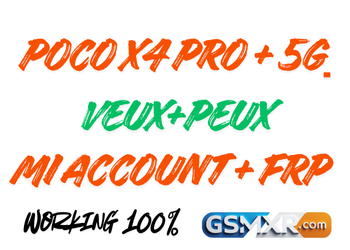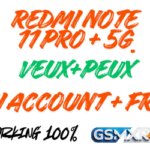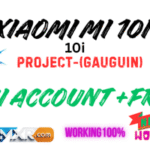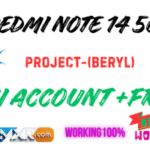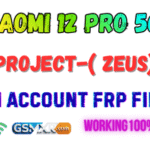Poco X4 Pro 5G (VEUX+PEUX) Mi Account FRP file (models VEUX and PEUX) is locked with a Mi Account or Google FRP lock after a factory reset, you can easily fix it with a specialized FRP file. This guide will walk through all the details, including what the file does, how to use it, and important technical notes for safe unlocking.
.
What Is the FRP File?
The Mi Account FRP file is a firmware component designed to bypass both Mi Account and FRP (Factory Reset Protection) locks on Xiaomi devices. When a device is reset without removing accounts linked to it, the phone gets stuck on the verification screen. Flashing this dedicated FRP file helps clear those locks securely without authentication.youtube+2
Supported Models and Builds
This file supports the following device variants and software builds:
- Device Models: Poco X4 Pro 5G (VEUX+PEUX) Mi Account FRP file (VEUX, PEUX)
- Chipset: Qualcomm Snapdragon 695 5G
- OS Compatibility: MIUI 13, MIUI 14, and Android 12–14
- Security Patch: Includes support for updated patches through mid‑2025
- Tools Required: Mi Flash Tool, QcFire, Hydra, or Unlock Tool
For the safest experience, match the product code (2201116SI or 21091116UG) to your device before flashing
Key Functions of the FRP File
- Removes Mi Account Lock: Clears authentication requests and linked Mi Accounts.
- Bypasses Google FRP: Skips the “Verify your account” screen after reset.
- Fixes Bootloop Issues: Repairs devices stuck at the boot logo after wrong flash attempts.
- Restores EDL Mode Access: Enables flashing in 9008 mode when fastboot access is restricted.
The FRP file is tested and verified to unlock devices without affecting security updates or general performance softichnic.com
Step‑by‑Step Flashing Guide
- Enable EDL Mode: Power off your phone and boot it into 9008 mode using the test‑point method or special tool.
- Install Drivers: Make sure Qualcomm HS‑USB QDLoader 9008 and Xiaomi drivers are properly installed.
- Open Flash Tool: Run Mi Flash Tool or QcFire on your PC.
- Load FRP File: Browse and select the FRP‑reset or Mi Account‑removal file (.tgz or .xml folder).
- Begin Flashing: Click “Flash” and wait for the progress bar to complete. Do not disconnect the phone.
- Reboot to System: Once the process is done, the device will start automatically and boot clean without FRP or Mi Account lock.
These steps have been confirmed by multiple GSM technicians and community contributors.youtube+1
Technician Tips and Safety Warnings
- Always double‑check the product variant (VEUX or PEUX) before proceeding.
- Keep the battery level above 50% to prevent interruption during flashing.
- Avoid flashing random region firmware to prevent IMEI loss or soft brick.
- Do not remove the USB cable while flashing; it can corrupt EDL image partitions.
- For advanced bypass (no auth), use offline QcFire sideload procedure recommended in technician forums
FRP File Advantages for Technicians
- Works with locked, soft‑bricked, or boot‑looped units.
- Removes both Mi Cloud Lock and Google FRP Lock efficiently.
- Tested on HyperOS builds derived from MIUI.
- Supports safe authless flashing on Qualcomm‑based Redmi phones.
- Helps restore usability for refurbished or second‑hand devices.youtubemartview-forum
Final Thoughts
Using the Poco X4 Pro 5G (VEUX + PEUX) Mi Account FRP file is the most reliable method for removing account locks without authorization. Once flashed, your device will boot fresh and ready for new account setup. Always backup personal data before beginning and proceed only with trusted files verified for your exact model and build.youtube