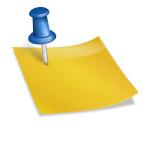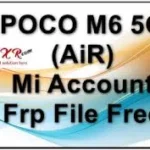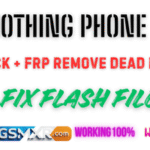If your PC doesn’t detect your Qualcomm or MediaTek (MTK) Android device during flashing or unlocking, you need the latest Qualcomm MTK Driver Setup 4.0.1.6.
This driver package is 100% tested, digitally signed, and compatible with Windows 7, 8, 10, and 11 (both 32-bit & 64-bit).
Whether you’re using Mi Flash Tool, SP Flash Tool, or QFIL/QPST, installing this driver ensures your phone is properly recognized during FRP unlock, flashing, or IMEI repair.
🔧 File Information
- File Name: Qualcomm_MTK_Driver_Setup_4.0.1.6.zip
- Version: 4.0.1.6 (Latest Updated)
- Supported OS: Windows 7 / 8 / 10 / 11 (x32 & x64)
- File Type: USB Driver Installer
- File Status: Tested & Verified by GSMXR
- Size: ~35 MB
- Official Qualcomm USB driver documentation → https://developer.qualcomm.com
⚙️ Supported Chipsets
✅ Qualcomm Snapdragon (All series)
✅ MediaTek Dimensity & Helio (MT6xxx / MT8xxx)
✅ Xiaomi, Redmi, POCO, Vivo, Oppo, Realme, OnePlus devices
✅ Works with EDL, Fastboot, and Meta mode
💡 Why Install Qualcomm MTK Drivers?
Without proper drivers, your PC cannot communicate with the phone while flashing or unlocking.
Installing this driver helps you:
- Fix device not detected in Mi Flash Tool / SP Flash Tool
- Enable EDL & Preloader ports
- Perform FRP unlocks and IMEI repair
- Avoid connection errors during flashing
📥 Download Qualcomm MTK Driver Setup 4.0.1.6
File Name: Qualcomm_MTK_Driver_Setup_4.0.1.6.zip
File Type: EXE Installer
File Status: 100% Working (Tested by GSMXR Team)
(Add your download link here)
🪛 How to Install Qualcomm MTK Driver on Windows
- Download and extract the ZIP file.
- Run
DriverSetup_4.0.1.6.exeas Administrator. - Click Next → Agree to Terms → Choose Install.
- Wait for installation to complete.
- Reboot your PC.
- Connect your device — it should now be detected in Mi Flash, QFIL, or SP Flash Tool.
⚠️ Important Notes
- Disable Driver Signature Enforcement if installation fails.
- Ensure you have Administrator privileges before setup.
- Always restart your computer after installation.
- Tested on both Intel & AMD systems.
🧠 Features of Qualcomm MTK Driver v4.0.1.6
✔️ Auto-installation (no manual driver selection needed)
✔️ Universal support for Qualcomm & MTK chipsets
✔️ Compatible with latest Windows updates
✔️ Safe, clean, and malware-free
✔️ Tested by GSMXR Team
💬 Troubleshooting Tips
- If your device still isn’t detected → Try a different USB port or cable.
- For EDL mode devices → Check if Qualcomm HS-USB QDLoader 9008 port appears in Device Manager.
- For MTK → Look for MediaTek Preloader USB VCOM Port entry.
🧩 Why Choose GSMXR?
At GSMXR, we share only tested tools, drivers, and FRP files that are 100% safe and verified by professionals.
We ensure each setup is clean, virus-free, and fully functional for your flashing & unlocking needs.
🏁 Conclusion
The Qualcomm MTK Driver Setup 4.0.1.6 is an essential tool for every mobile technician.
It allows your PC to communicate with Qualcomm and MediaTek devices in EDL, Meta, and Fastboot modes — making flashing, FRP bypass, and IMEI repair smoother than ever.
✅ Download now and keep your drivers updated with GSMXR!
Download Qualcomm MTK Driver Setup 4.0.1.6
Download Link