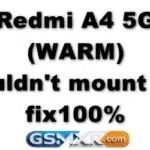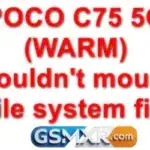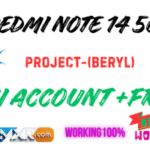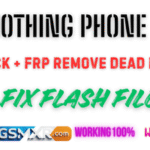The “Redmi A4 5G Warm Mi Account FRP Modify File” is a specialized tool/file used to bypass or modify the Mi Account and FRP (Factory Reset Protection) lock on Redmi A4 5G Warm variant smartphones. This file is essential for technicians and advanced users who need to unlock devices stuck due to Mi Account or Google account verification after a factory reset.
Key points about this modify file:
- It is specifically designed for the Redmi A4 5G Warm model, ensuring compatibility and stability.
- The file modifies system-level verification, allowing bypass or removal of the Mi Account lock without damaging the device firmware.
- It requires authorized flashing tools and proper USB drivers for MediaTek chipsets used in the Warm variant.
- The tool is commonly used in professional unlocking and repairing workflows to quickly resolve FRP lock issues.
- Using this modify file prevents bootloops and errors like “Couldn’t mount file system,” common when flashing incompatible files.
Various tutorials demonstrate usage with authorized flashing tools and step-by-step instructions for safely applying the modify file on Redmi A4 5G Warm to remove Mi Account and FRP locks effectively.youtube+2
Here is a more detailed explanation about the Redmi A4 5G Warm Mi Account FRP Modify File, including usage, benefits, and precautions:
What is the Redmi A4 5G Warm Mi Account FRP Modify File?
The Redmi A4 5G (Warm) Mi Account FRP Modify File is a firmware patch or modification package designed specifically for the Redmi A4 5G Warm variant. Its key purpose is to alter or disable the built-in Mi Account verification and FRP lock mechanisms embedded in the device’s system partition. This allows technicians to bypass the Mi Account lock that normally activates after a factory reset or unauthorized flashing, which otherwise blocks access to the device.
Why Use the FRP Modify File?
When a Xiaomi Redmi A4 5G Warm user forgets their Mi Account password or buys a second-hand phone locked by the previous owner’s account, the device becomes inaccessible due to the FRP lock. Using this modify file:
- Helps safely remove or bypass the Mi Account verification without damaging the device firmware.
- Avoids system errors that come from generic bypass tools or incompatible firmware flashes, such as boot loops and “couldn’t mount file system” errors.
- Ensures compatibility by using a file tailored only for the Redmi A4 5G Warm variant’s system architecture.
- Enables quick and effective unlocking during repair and servicing.
How to Use the Redmi A4 5G Warm FRP Modify File
- Prepare Your PC:
- Install necessary USB drivers, including MediaTek chipset drivers.
- Download and install the recommended flashing tool (e.g., SP Flash Tool or Xiaomi Mi Flash).
- Put Your Device in Flash Mode:
- Boot into EDL (Emergency Download Mode) or Fastboot mode as needed. EDL is preferred for deep system modifications.
- Connect the device to your PC using a reliable USB cable.
- Load the Modify File:
- In your flashing tool, select the specific FRP modify file for Redmi A4 5G Warm.
- Carefully configure the flashing options according to the tool’s guidelines.
- Start Flashing:
- Begin the flashing process. Do not disconnect the USB cable or power off the device during this step.
- Once flashing completes, the device should reboot without Mi Account lock.
- Final Steps:
- Perform a factory reset or complete the initial setup to check that the Mi Account verification is bypassed.
- Ensure all features operate correctly post-flash.
Precautions and Tips
- Ensure the modify file matches your device’s exact model and firmware version to avoid compatibility issues.
- Back up any important data before flashing, as this process can erase user data.
- Use the modify file only for legitimate repair or unlocking purposes, respecting device ownership and legal guidelines.
- Avoid interrupting the flashing process to prevent bricking the device.
- Use original or high-quality USB cables and reliable flashing tools with admin rights for smooth operation.
Conclusion
The Redmi A4 5G Warm Mi Account FRP Modify File is a valuable resource for technical professionals who frequently repair or unlock Xiaomi devices. It offers a stable, tested solution for bypassing Mi Account and FRP locks, preventing common system errors, and restoring device functionality after factory resets or account lockouts. Following safe flashing procedures and using trusted tools ensures effective and safe unlocking on Redmi A4 5G Warm devices.