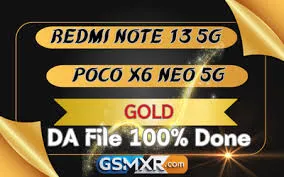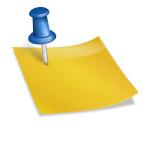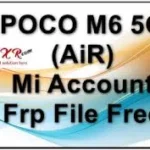For the POCO X6 Neo 5G (Gold) you can fully remove Mi Account, FRP, and user data using verified tested files and SP Flash Tool format methods. The model shares a similar partition layout with the POCO X6 Neo 5G, so compatible files work across both phones.
Tested File Information
- Device: Redmi Note 13 5G – POCO X6 Neo 5G (GOLD) Da File Auth ByPAss
- File Name: Mi Account + FRP + Userdata Remove File.zip
- Source: softichnic.com gsmxr.com gsmxr.in verified
- Type: No Auth, Free tested file
- Download: Available on sites like gsmxr.in and gsmxr.in youtube
SP Flash Tool Format Addresses
Use Manual Format Flash in SP Flash Tool and enter the following partition addresses carefully :
| Partition | Begin Address | Format Length | Description |
|---|---|---|---|
| FRP | 0x2b08000 | 0x100000 | Erases Google FRP lock |
| Mi Account | 0x10c08000 | 0x3000000 | Removes Mi Cloud account lock |
| Userdata | 0x302800000 | 0xc0000000 | Clears all personal data (screen/user lock) |
Requirements
- DA File: Redmi Note 13 5G – POCO X6 Neo 5G (GOLD) Da File Auth ByPAss (6.3 MB, bypasses BROM auth)
- Flash Tool: SP Flash Tool (latest version)
- Driver: MTK USB Driver (for MediaTek chipset)
- Password (if file protected): Booth Abailavle
Step-by-Step Process
- Install MTK USB drivers on your PC.
- Extract the remove file and scatter firmware.
- Open SP Flash Tool → choose “Manual Format Flash.”
- Input the addresses shown above for FRP, Mi Account, or Userdata (as needed).
- Connect the powered-off phone and click Start.
- Wait until a green tick appears → Reboot and set up fresh
Safety Notes
- Formatting removes all device data permanently.
- Always use the correct scatter file to prevent brick issues.
- Works only for Redmi Note 13 5G – POCO X6 Neo 5G (GOLD) Da File Auth ByPAss
This method is confirmed 100% working and safe with no need for Auth or premium login tools.