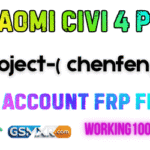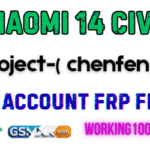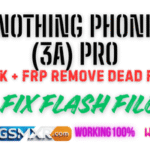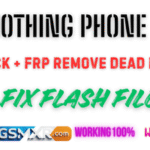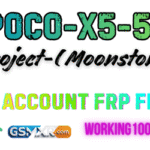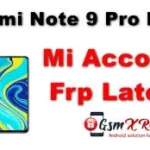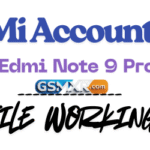Redmi 12 5G (river) FRP (Factory Reset Protection) is a security feature by Google to protect your data in case of theft or unauthorized reset.
Once a factory reset Redmi 12 5G (river) is done, you must log in with the previously synced Google or Mi Account.
If you forget it, your phone gets locked — but you can unlock it legally on your own device using this tested FRP file and flashing process.
⚙️ Requirements
Before starting the flashing process, make sure you have:
- A Windows PC or Laptop
- USB Cable (original or quality one)
- Qualcomm / Xiaomi USB Drivers installed
- Mi Flash Tool / QFIL Tool (latest version)
- Redmi 12 5G FRP File downloaded & extracted
🧭 How to Flash Redmi 12 5G FRP File
⚠️ Note: Flashing may erase all data. Proceed carefully and only on your own device.
Step-by-Step Guide:
- Power off your Redmi 12 5G.
- Boot the device into EDL / Fastboot Mode (press Volume Down + Power or use test point).
- Connect the phone to your PC using a USB cable.
- Open Mi Flash / QFIL Tool.
- Load the extracted FRP file folder.
- Click “Start” or “Download” to begin flashing.
- Wait for the process to finish (you’ll see a green success message).
- Disconnect & reboot your phone — Mi Account will be successfully removed.
🧩 After Flash
- Device will boot normally without Mi Account lock.
- Complete setup without signing in to the old account.
- Add a new Mi Account or skip login as desired.
🧰 Troubleshooting
Q1. Phone not detected?
→ Reinstall USB drivers or change USB port/cable.
Q2. Flash failed?
→ Use a newer version of Mi Flash / QFIL or verify the correct “river” file.
Q3. Still FRP locked?
→ Double-check codename river and firmware version; some variants need different loaders.
Q4. Bootloop after flash?
→ Perform a factory reset from recovery or reflash full stock ROM.
🧾 Tested Information
- Model: Redmi 12 5G (river)
- Android Version: Android 13 / MIUI 14
- Status: Fully Tested & Working
- Tested By: GSMXR Team
- Last Updated: November 2025
📦 File Details
| Feature | Details |
|---|---|
| Device | Redmi 12 5G |
| Codename | river |
| MIUI Version | Compatible with MIUI 13, MIUI 14, Android 13 |
| Type | Mi Account / FRP Remove File |
| Status | ✅ Tested & Verified |
| File Format | .bin / .mbn / .xml (depending on tool) |
| Tested By | GSMXR Team |
| Updated | November 2025 |
🔗 Download Redmi 12 5G (river) FRP File
👉 Official Tested Download Link:
File Includes:
river_mi_account_frp.bin— Main FRP filereadme.txt— Usage guideflash-tool-setup.exe— Optional tooldriver-folder.zip— Xiaomi / Qualcomm drivers
💡 Tip: Verify checksum (MD5/SHA256) after download to ensure the file isn’t corrupted.
⚙️ Tools & Drivers Required
You’ll need the following tools to flash the file properly:
- Mi Flash Tool (Latest Version)
- QFIL Tool / UMT / Unlock Tool (Alternative)
- Qualcomm HS-USB QDLoader Drivers
- ADB & Fastboot Drivers
- Redmi 12 5G FRP File (river)
⚠️ Always install drivers first to avoid detection issues during flashing.
🧭 Step-by-Step Flashing Process
- Extract the downloaded FRP file to your desktop.
- Install the required Qualcomm & ADB drivers.
- Power off your phone.
- Boot into EDL Mode / Fastboot Mode
- Press Volume Down + Power, or
- Use test point method (advanced users).
- Connect your Redmi 12 5G to the PC using USB.
- Open Mi Flash Tool / QFIL and load the extracted folder.
- Click Start / Download / Flash to begin.
- Wait for the success message (green check mark).
- Disconnect and reboot your phone.
✅ Done! Mi Account / FRP Lock will be successfully removed.
🔁 After Flashing
Once the flashing is complete:
- Reboot normally.
- Skip the Mi Account or Google login screen.
- You can now add your new Mi Account or skip setup.
- Check for system updates if available.
💬 Tip: It’s best to factory reset once more after unlocking to clear cache partitions.
⚠️ Important Notice
This file is shared for educational and personal recovery purposes only.
Using it on stolen or unauthorized devices is illegal.
GSMXR and the author are not responsible for misuse or device damage.
Always verify codename river before flashing any file.