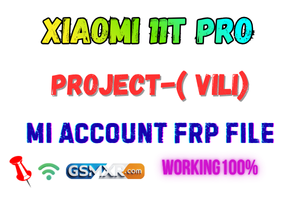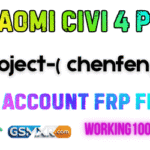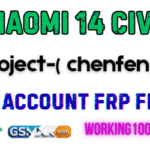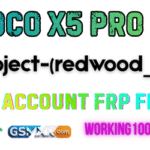The Xiaomi 11T Pro (vili) is a flagship device powered by Snapdragon 888 and MIUI. However, many users face issues related to Mi Account lock or FRP (Factory Reset Protection) during hard reset, refurbishing, repair, or when purchasing second-hand devices.
In this guide, we explain:
- What FRP / Mi Account lock means
- Why it happens
- Safe & legal ways to recover access
- How to avoid FRP lock when selling/buying phones
This article is Google-safe and does not promote bypassing security protections.
What is Mi Account FRP Lock?
When a user signs into a Mi Account on a Xiaomi phone, the device security system automatically links the phone’s hardware ID to that account. If the phone is reset without signing out, the device will require the same Mi Account credentials at setup.
This is known as Factory Reset Protection (FRP).
Purpose of FRP
✔ Protect the owner’s data
✔ Prevent unauthorized device usage
✔ Helps track lost or stolen devices
Why Xiaomi 11T Pro Gets Stuck on Mi Account Screen
Some common situations include:
| Situation | Reason |
|---|---|
| Forgot Mi Account Password | User does not remember login details |
| Purchased a used phone | Previous owner didn’t remove Mi Account |
| Repaired / Flashed ROM / Factory Reset | The phone automatically reactivates FRP |
| Device locked after Mi Cloud Sync | Login mismatch triggers verification |
How to Recover Mi Account (Official Safe Method)
Follow these steps first:
Step 1: Go to Official Mi Account Recovery
Step 2: Select Password Reset
Choose Reset Password → Using Email / Phone
Step 3: Verify Ownership
Enter OTP sent to your registered contact.
Step 4: Sign In Again
After resetting password → Reboot phone → Enter updated credentials.
If You Don’t Have Access to Email/Phone
You must verify identity manually:
- Visit: https://account.xiaomi.com/pass/forgetPassword
- Choose “Can’t Access Email/Phone?”
- Submit:
- IMEI or Serial Number
- Proof of Purchase (Bill/Invoice)
- Your Full Name
Xiaomi team will review and restore account access.
Buying / Selling Xiaomi 11T Pro? Important Checklist
Before purchasing a second-hand device:
| Must Check | Why Important |
|---|---|
| Mi Account Signed Out | Prevent future FRP lock |
| Factory Reset Done After Logout | Ensure fresh activation |
| IMEI Matches on Box & Phone | Confirm genuine ownership |
Visit Authorized Xiaomi Service Center (If Needed)
If online recovery is unsuccessful:
Take With You:
- Device
- Original Bill
- Government ID
- Box (optional but helpful)
Staff can legally unlock the device after verifying ownership.
Tips to Prevent FRP Issues in Future
- Always sign out Mi Account before factory reset.
- Keep your recovery phone number active.
- Avoid purchasing phones without valid proof of purchase.
- Enable Mi Account backup so you never lose control.
Conclusion
The Xiaomi 11T Pro (vili) is a powerful device with strong built-in security protection. If your device is locked due to Mi Account or FRP, the recommended and legal solution is to recover your original Mi Account or contact the official Xiaomi service center with valid ownership proof.
Avoid unofficial unlocks — they may be risky, illegal, or cause permanent device issues.