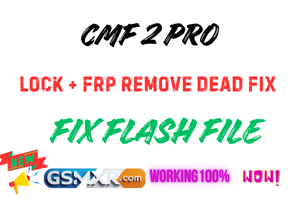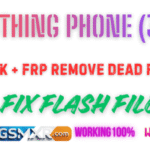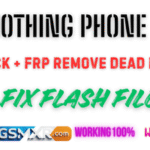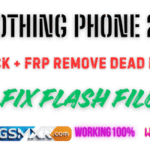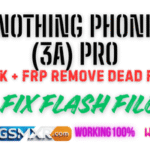CMF 2 Pro Flash File / FRP Remove / Dead Fix for safe unbricking and flashing.
CMF 2 Pro Flash File & Details
All firmware builds contain:
Flash manuals and official Nothing OS 3.2 binariespayload.bin / scatter.txt
Unbrick + FRP scripts
USB drivers (MTK & Qualcomm)
Flashing / Unbrick Procedure
- Extract the firmware ZIP to desktop.
- Install drivers (Qualcomm/MTK USB drivers included in package).
- Launch Nothing Flash Tool or ROM2Box/QFIL.
- Put device in fastboot or BROM mode by pressing Volume Up + Down and connect USB while off.
- In Nothing Flash Tool, click Browse Firmware → select extracted folder.
- Choose Clean all + Lock for full format or Clean all to preserve unlocked bootloader.
- Click Start Flash, wait for completion (5–7 minutes).
- After success, the phone reboots automatically.
This will solve:
- FRP (Google Account) Lock
- Pattern / PIN Lock
- Boot loop / Hang logo
- IMEI / Baseband null
- Dead After Update issues
FRP / Lock Remove Guide
- FRP and PIN lock can be wiped automatically during full flash.
- For manual FRP erase via fastboot: text
fastboot erase metadata fastboot erase userdata fastboot erase frp fastboot reboot - For hard‑locked devices (“Google Verification required”), use the patched firehose file in FRP folder (compatible with QPST or QFIL) to erase FRP partition directly
- Alternative apps like TFT Unlock Tool or GSM Prime Tool can also bypass Google lock using ADB after flash
Dead Boot Fix
If the phone shows no sign of life:
- Hold Vol + + Vol – + Power for 10 seconds while connecting to PC.
- Tool detects device on EDL (9008) port.
- Use the unbrick tool from Filewale or ROMProvider to flash bootloader and rebuild partition .
- Wait for “Success” message and reboot.
Safe Download & Support
Preferred latest firmware:
- CMF Phone 2 Pro OS 3.2 (250715) from FirmwareFile.com – Official release with Nothing Flash Tool v3.6 .
- Verify MD5 checksum before use.
- Avoid mismatched region builds to prevent display or sensor issues.
Remote TeamViewer service for unbrick + FRP unlock is available through trusted technicians on GSM Amit portal if you need assistance
Using any of the above tested ROMs and procedure ensures full repair of CMF 2 Pro including Lock + FRP Remove and Dead Fix, restoring the device to factory Nothing OS 3.2 stability