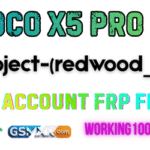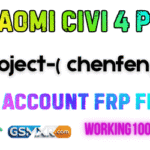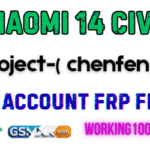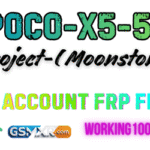Locked out of a Mi 11 Lite 4G (courbet) mi account frp Learn what Mi Account FRP is, why it protects your device, safe ways to regain access if you’re the owner, and how to prevent future lockouts.
Mi 11 Lite 4G (codename courbet) and the Mi Account / FRP topic that explains what FRP is,
What is Mi Account FRP on the Mi 11 Lite 4G (courbet) — and how to regain access legally
Introduction
Factory Reset Protection (FRP) — often called “Mi Account lock” on Xiaomi phones — is a security feature designed to keep your device safe if it’s lost or stolen. If you’ve encountered a Mi Account or FRP lock on a Mi 11 Lite 4G (codename courbet), this post explains what that lock does, why it’s important, and the legitimate ways to recover access to your phone.
What is FRP (Mi Account lock)?
FRP (Factory Reset Protection) is linked to the Google account and/or Xiaomi (Mi) account that was active on the device. After a factory reset, the phone may require the original account credentials to finish setup. This prevents unauthorized use after theft or loss.
On Xiaomi devices the protection may require:
- The Google account credentials previously synced to the phone, and/or
- The Mi Account (Xiaomi account) email/phone and password used on the device.
This is a security feature — not a bug.
Why you might see an FRP/Mi Account lock on the Mi 11 Lite 4G
- You performed a factory reset without first removing the linked Mi/Google accounts.
- You bought a used phone and the previous owner didn’t remove their accounts.
- The phone was remotely locked via Mi Cloud or Google Find My Device.
- You forgot your Mi Account or Google password after resetting.
Legitimate ways to regain access to your Mi 11 Lite 4G
1. Use account recovery options (first, and easiest)
- Mi Account recovery: Go to the official Xiaomi Mi Account recovery page (Mi Cloud / Mi Account) from a browser and follow the “forgot password” flow. You’ll need access to the recovery email or phone number you registered.
- Google account recovery: If the lock is tied to a Google account, use Google’s “Find my device” or account recovery flows (forgot password, verify backup email/phone).
- Have any backup codes, 2FA devices, or recovery email access ready.
2. Contact the previous owner
If you bought the phone second‑hand, contact the seller and ask them to:
- Remove the device from their Mi Account via Mi Cloud (cloud.mi.com → Find Device → Remove).
- Remove the phone from their Google account (myaccount.google.com → Security → Your devices).
3. Present proof of ownership to Xiaomi / authorized service center
If you’re the legitimate owner but can’t recover accounts online:
- Find an authorized Xiaomi service center or retailer in your country.
- Bring the phone and proof of purchase (invoice, receipt, original box with IMEI, seller information).
- Authorized centers can verify ownership and assist with unlocking per Xiaomi policy.
4. Use Mi Cloud (if device is online and your account is accessible)
- Log in to Mi Cloud, use “Find Device” to try to unlock or remove the device from the account remotely.
- This only works if the linked account is yours and the device is online.
What you should NOT do
- Don’t download or run unknown “FRP files” or executables from random sites — they are often malware.
- Don’t pay unknown services offering “FRP removal” without verifying they are authorized — you risk scams or losing your device access permanently.
- Don’t attempt hardware tampering unless performed by trained technicians at authorized service centers.
Preventing future locks (best practices)
- Before selling or giving away a phone: remove your Google account and Mi Account, then factory reset.
- Keep recovery email and phone numbers up to date on both Mi and Google accounts.
- Keep receipts and documentation for your phone (store invoice, IMEI, box).
- Enable two‑step verification but maintain recovery options you control (backup codes, secondary email).
Quick checklist for owners locked out of a Mi 11 Lite 4G (courbet)
- Try Mi Account and Google account password recovery.
- Check old emails/SMS for account recovery codes.
- If used phone, contact the previous owner to unlink the device.
- If still stuck, gather proof of purchase and visit an authorized Xiaomi service center.
- Avoid third‑party bypass tools or downloads from untrusted sites.
Example support contact script (copy/paste)
Hi — I need help with a Mi 11 Lite 4G (courbet) that is showing a Mi Account / FRP lock after a reset. I am the original owner and I have the purchase receipt and IMEI. Please advise the next steps to verify ownership and regain access.
Conclusion
FRP and Mi Account locks are important protections for user data and device security. While they can be a headache if you legitimately lose access, there are supported recovery paths: account recovery, contacting the previous owner, and using authorized Xiaomi support with proof of ownership. Avoid shady bypass tools — they risk your security and may be illegal.
- Localize this post into French/Spanish/Portuguese (pick one).
- Produce a short version for social sharing (Twitter/X, Facebook).
- Create an FAQ section tailored for buyers of used devices.