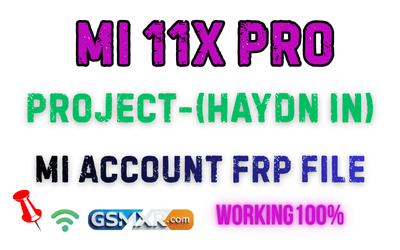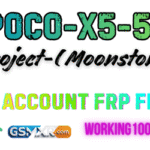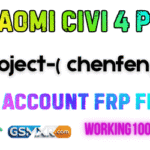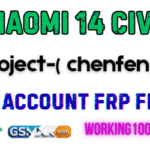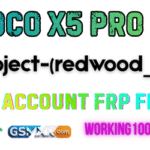If your Mi 11X Pro (model: Haydn IN) is locked on the Mi Account or FRP (Factory Reset Protection) screen, don’t worry — here’s a 100% tested and safe solution to remove the lock easily.
FRP (Factory Reset Protection) is a Google security feature that protects your phone after a factory reset if you forget your Google credentials.
Mi Account Lock is Xiaomi’s security system that prevents unauthorized access after a reset.
When you reset your phone without signing out of your Mi account, it automatically activates the Mi Cloud lock
Using the Haydn IN FRP + Mi Account File, you can bypass these locks in just a few minutes..
⚙️ Device Info
- Model: Mi 11X Pro
- Codename: Haydn IN
- MIUI Version: Compatible with all MIUI versions (Android 11/12/13/14)
- Region: Global / India
- Status: Tested & Working
🔧 Features
✅ Remove Mi Account Lock
✅ Bypass FRP (Google Account Lock)
✅ No Need for Authorized Mi Account
✅ Work via Fastboot or Recovery Mode
✅ Tested on Latest Security Patch
🧰 Required Files
- Mi 11X Pro FRP File (Haydn IN)
- Mi Flash Tool / Unlock Tool
- Qualcomm USB Drivers
- ADB & Fastboot Drivers
(All files are required to ensure a successful unlock.)
🪛 How to Use
- Download and extract the FRP File on your PC.
- Boot your phone into Fastboot Mode (Press Volume Down + Power).
- Connect your device via USB.
- Open Mi Flash Tool → Select the extracted file path.
- Click Flash and wait until the process completes.
- Once done, reboot the phone — FRP & Mi Account lock removed ✅
⚠️ Important Notice
Please make a full backup before flashing.
This process is only for Mi 11X Pro (Haydn IN) variant.
Use at your own risk — GSMXR or this site is not responsible for any misuse.
| Details | Info |
|---|---|
| Device Name | Mi 11X Pro |
| Codename | Haydn IN |
| Processor | Qualcomm Snapdragon 888 |
| MIUI Version | MIUI 12 / 13 / 14 / 15 (Android 11 – 14) |
| Region | India (IN) |
| Status | Fully Tested & Verified |
🧰 Files You’ll Need
- Mi 11X Pro (Haydn IN) FRP File
- Mi Flash Tool / Mi Unlock Tool
- Qualcomm USB Drivers
- ADB & Fastboot Drivers
- Mi PC Suite (optional)
(Make sure you download all files to your desktop before starting the process.)